
iPiccy のスクリーンショット
<1> iPiccy
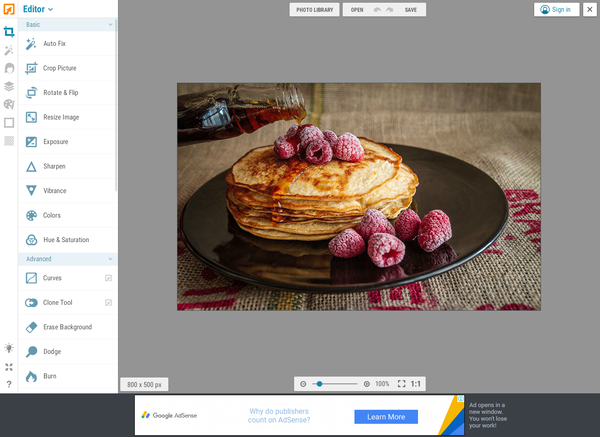
<2> Basic(基本編集) - Exposure(露出)
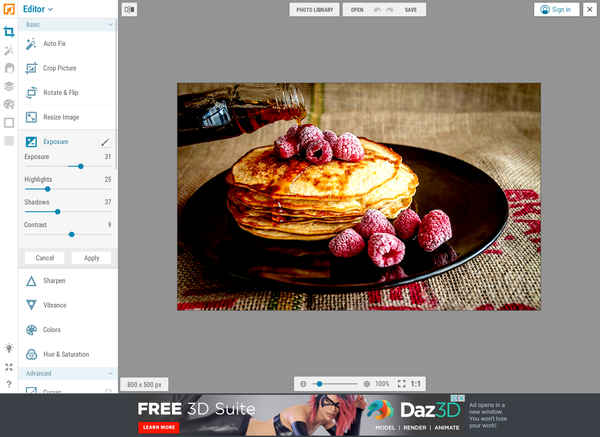
<3> Photo Effects(フォトエフェクト) - Matte(マット)
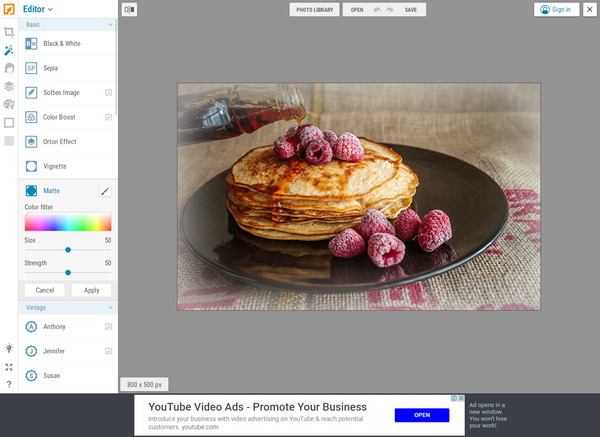
<4> Retouch(レタッチ) - Blush(ブラシ)
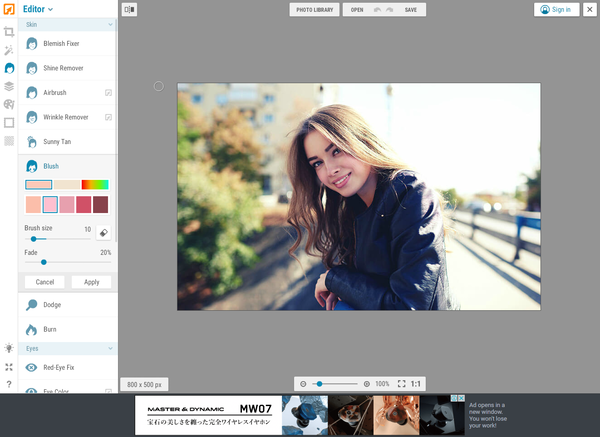
<5> Painter(ペインター)
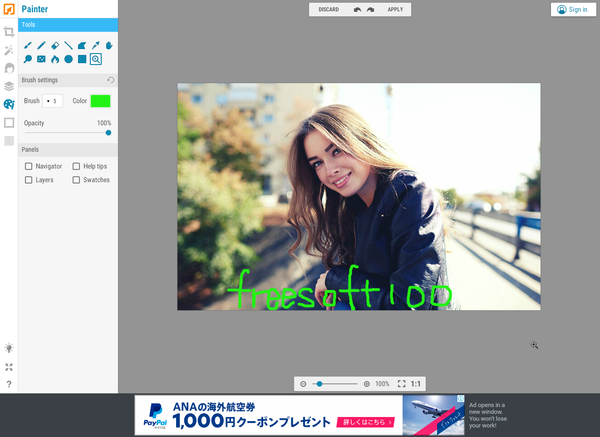
<6> Frames(フレーム) - Rounded Corners(角丸)
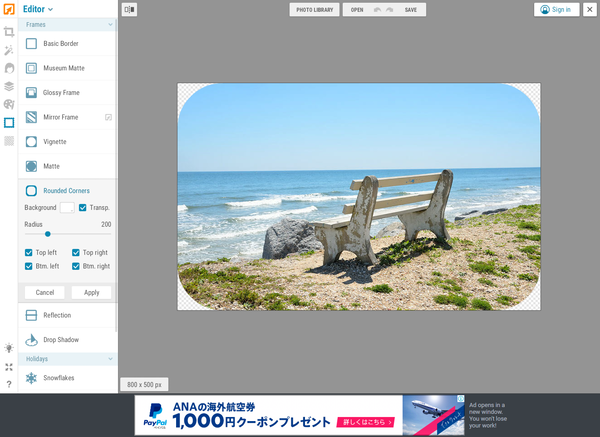
<7> Texture(テクスチャ) - Fabric(ファブリック)
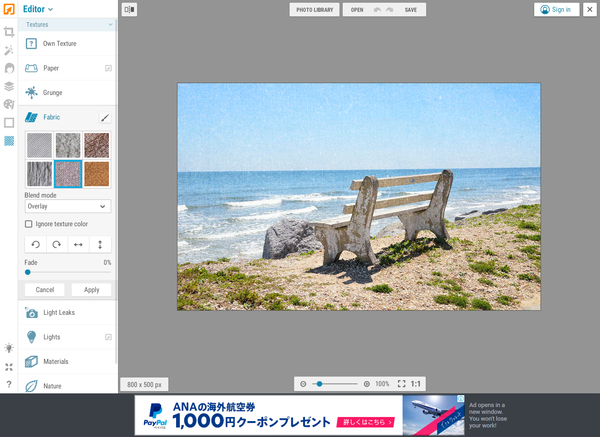
<8> Save image(画像の保存)
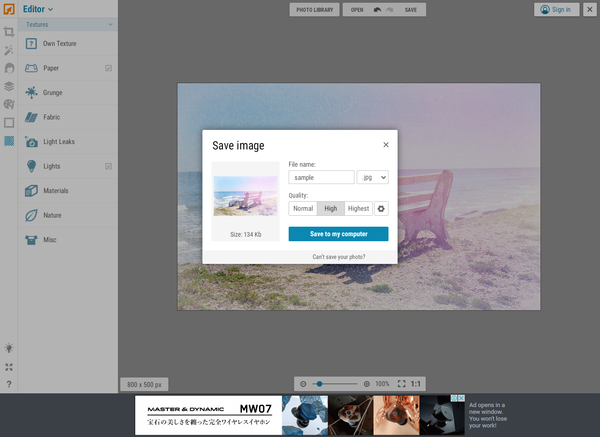
<9> Collage(コラージュ)

