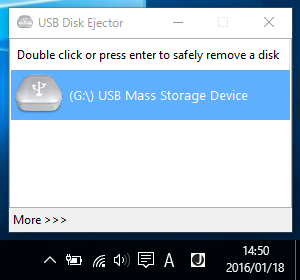PC に USB で接続した外部メディアを安全に取り外せるようにするソフトです。
本ソフトを起動すると、接続中のメディアが一覧で表示され、ダブルクリックで安全に取り外せます。
ホットキーにも対応しており、ホットキーで指定したドライブを取り外すことも可能です。
USB Disk Ejector の使い方
ダウンロード と インストール
- こちらへアクセスしてダウンロードします。
- ダウンロードした圧縮ファイル(USBDiskEjector1.3.0.6.zip)を展開し、USB_Disk_Eject.exe から起動します。
※ 本ソフトはインストール不要で利用できます。
使い方
基本的な使い方
本ソフトを起動するとデスクトップ画面右下にメイン画面が表示され、接続中の USB デバイスが表示されます。表示されている USB デバイスをダブルクリックすると、安全に取り外すことができます。
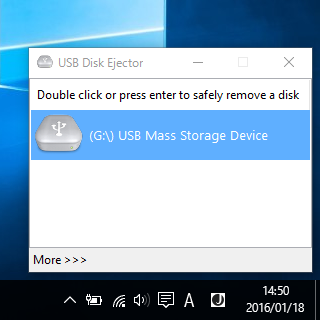
USB デバイス接続時
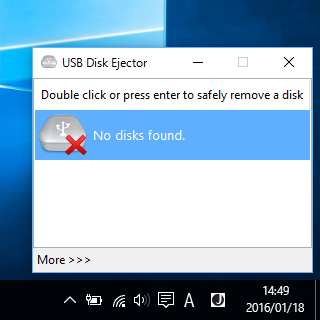
USB デバイス非接続時
システムトレイの

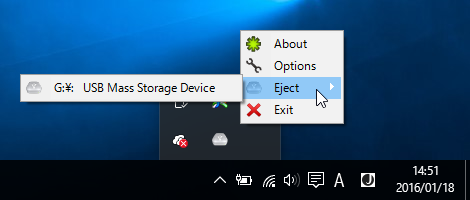
システムトレイアイコンからの取り外し
ホットキー
ホットキーを利用して USB デバイスを取り外すこともできます。下記のいずれかの手順でオプション画面を表示します。
- メイン画面左下の「More>>>」をクリックして「Options」をクリックする
- システムトレイの

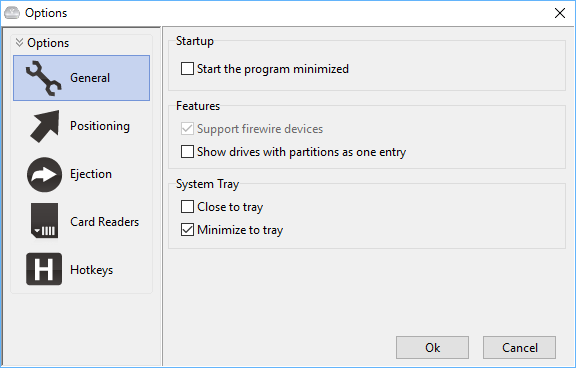
Options(オプション) - General(一般)
「Options」画面の左メニューから「Hotkeys」をクリックしてホットキー設定画面を表示し、次の手順で設定できます。
- 「Hotkeys」項目左上の「Bring to the front/restore」のプルダウンから「Eject a drive - by drive letter」を選択します。
- 選択した「Eject a drive - by drive letter」項目下の「A:」のプルダウンから「G:」などの USB デバイスが利用するドライブレターを選択します。
- 「Hotkeys」項目右上の「F1」が入力されているテキストボックスをクリックした後、任意のキーを押して設定したいキーを設定します。
- 「Add」ボタンをクリックするとホットキーが追加されます。
※ 必要に応じて手順 1 ~ 4 を繰り返します。 - 「Ok」ボタンをクリックしてオプション画面を終了します。
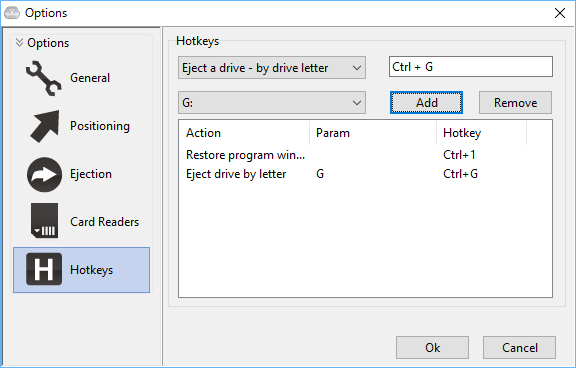
Options(オプション) - Hotkey(ホットキー)
更新履歴
※ 機械翻訳で日本語にしています。
Version 1.3.0.6 (2017/12/02)
- 追加: /CFGDIR コマンドラインスイッチ - すべての設定を保存する cfg ファイルの保存場所を指定できます。通常、このファイルはプログラムと同じディレクトリに保存されますが、変更したいという要望がありました。
Version 1.3.0.5
- 追加: /EJECTCARD コマンドラインスイッチ - ドライブ自体ではなくカードメディアをイジェクトします。他のスイッチと組み合わせて使用できます。例: /REMOVELETTER G /EJECTCARD はドライブ G の SD カードを取り出します。
- 変更: 「最前面へ移動/復元」ホットキーで、プログラムの表示/非表示を切り替えるようになりました。
- 修正: Kingston MobileLite G4 などの同一ドライブを搭載したカードリーダー。以前はカードリーダーとして設定できるドライブは 1 つだけでした。現在は、1 つのドライブをカードリーダーとして設定すると、両方のドライブがカードリーダーになります。
- 修正: 「トレイに最小化」が無効になっている場合、Esc キーを押して最小化しても動作しませんでした。
- 修正: ホットキーによるメモリカードの取り出し。以前は、ホットキーによる取り出しは、カードリーダーかどうかに関係なく、ドライブ自体のみをイジェクトしていました。現在はプログラムの他の部分と同様に動作します。カードリーダーの場合は、ドライブではなくメディアがイジェクトされます。
- 修正:プログラムが「モバイルモード」の際のメモリカードの取り出し - これは、プログラムがコピーして再起動する場合(例えば、プログラムが実行中のドライブを取り出そうとした場合など)に発生します。カードリーダーの設定が考慮されるようになりました。カードリーダーの場合は、ドライブではなくメディアが取り出されます。
Version 1.3.0.4
- Esc キーでウィンドウを最小化するオプションを追加しました。
- マウントポイントを持たない一部のドライブで発生する問題を修正しました。これらのドライブは通常の方法で取り外すことができず、Windows の安全な取り外しダイアログにも表示されません。これらのドライブはプログラムに表示されなくなりました。
- UPX による圧縮を停止しました。exe ファイルのサイズは 1.5 MB から 4 MB になりましたが、メモリ使用量は半分になり、これは価値のあるトレードオフです。
ユーザーレビュー
-
まだレビューが投稿されていません。
このソフトの最初のレビューを書いてみませんか?