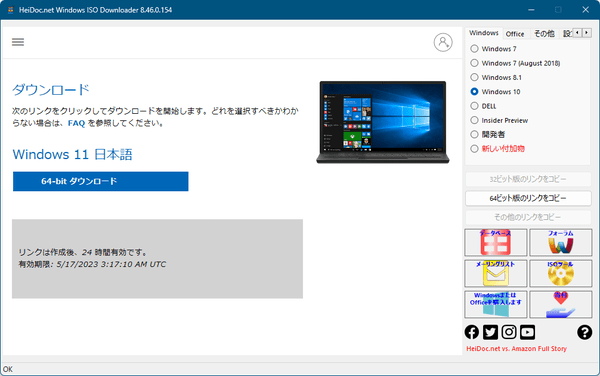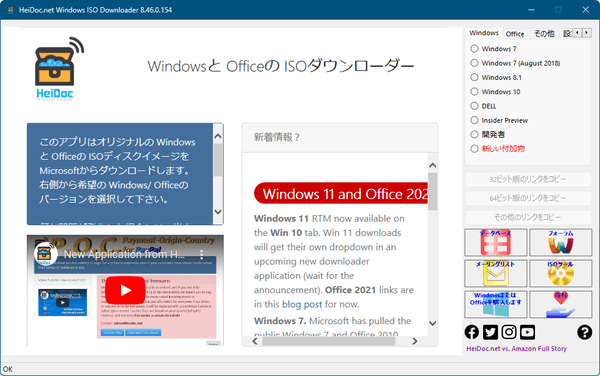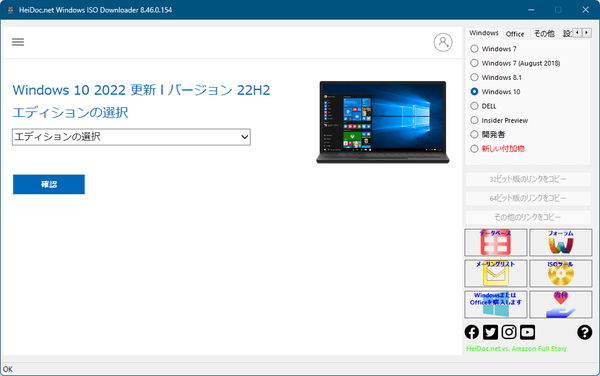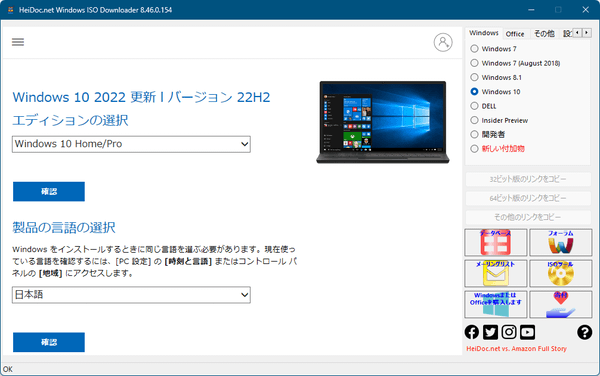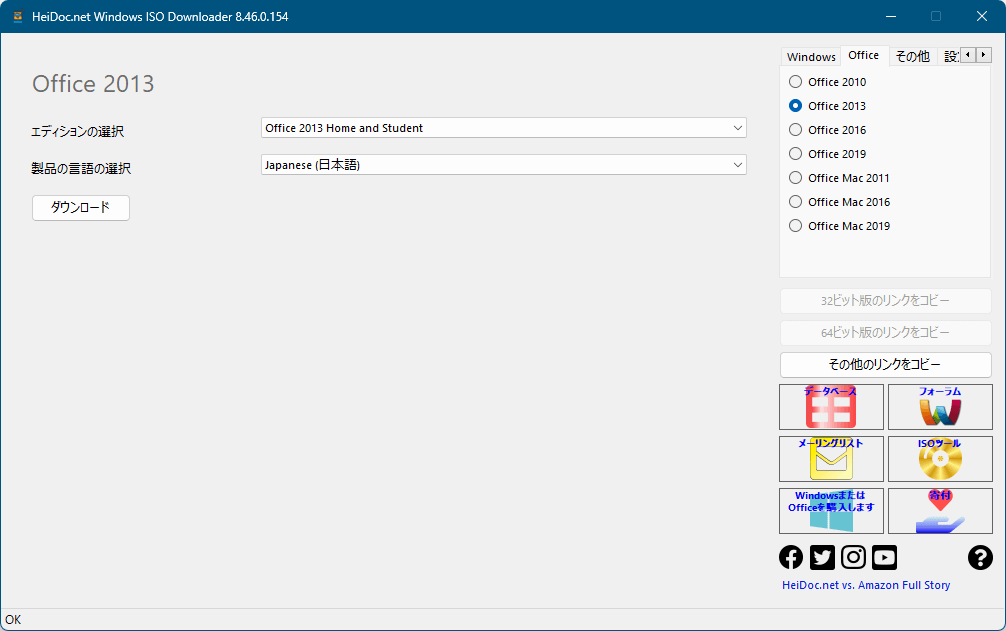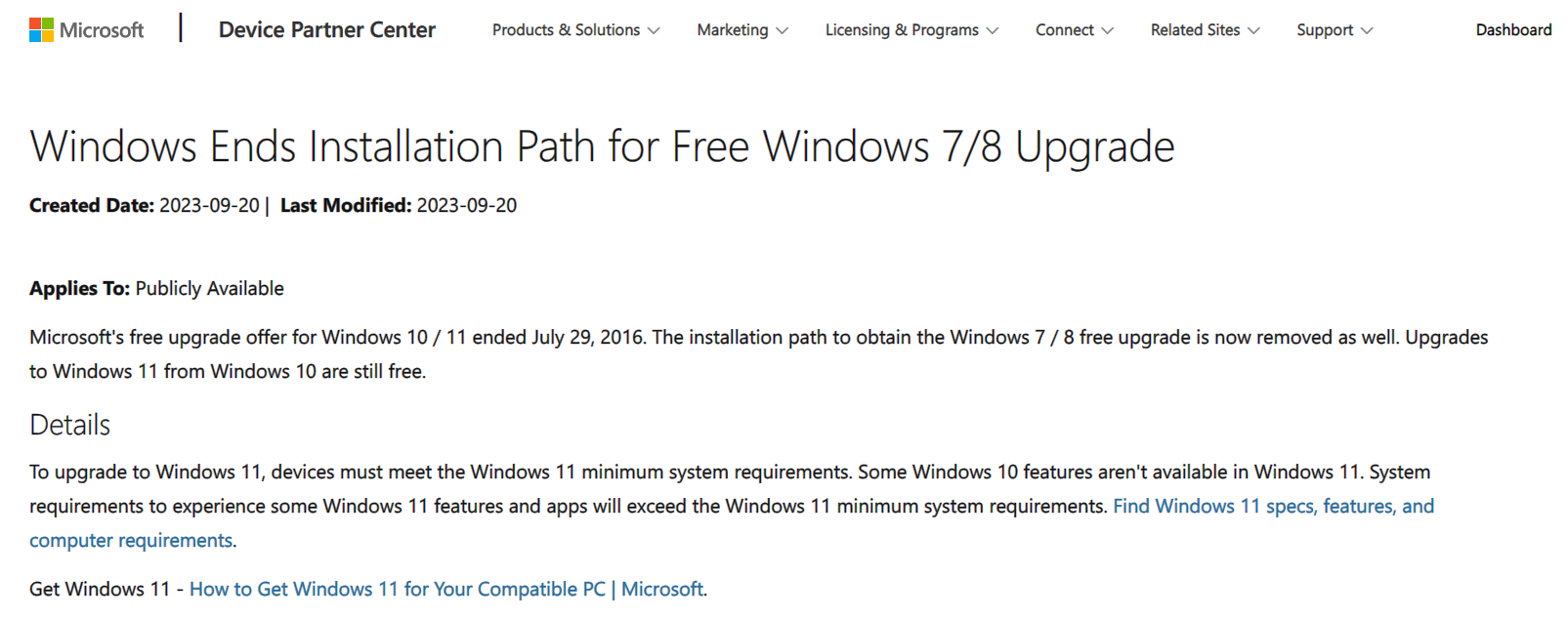Windows と Microsoft Office のイメージファイルをダウンロードできるソフトです。
Microsoft のウェブサイトからダウンロードを行い、Windows 8.1/10 に加えて Insider Preview も対応し、Microsoft Office 2013/2016/2019 for Mac もダウンロード可能です。
それぞれプロダクトキーがないと利用できません。
過去に利用してプロダクトキーを持っているものの本体のディスクを紛失してしまったような場合に本ソフトが役立ちます。
※ タイミングやインストール環境においてはエラーの発生や、画面がグレーアウトしてダウンロードできない場合があります。別のタイミングで実行することで解決できる場合があります。
※ 当サイトでの表記名称を Microsoft Windows and Office ISO Download Tool から Windows ISO Downloader に変更しました。
※ 当サイトでの表記名称を Microsoft Windows and Office ISO Download Tool から Windows ISO Downloader に変更しました。
Windows ISO Downloader の使い方
ダウンロード と インストール
- 提供元サイトへアクセスし、「Windows ISO Downloader.exe」リンクをクリックしてダウンロードします。
- ダウンロードした Windows-ISO-Downloader.exe から起動します。
※ 本ソフトはインストール不要で利用できます。
使い方
Windows ISOイメージファイルをダウンロードする
- 本ソフトを起動すると、メイン画面が表示されます。
画面右上のメニューからダウンロードしたい項目をクリックして選択します。
- 「Windows」タブ
- Windows 7
- Windows 8.1
- Windows 10
- DELL
- Insider Preview
- 開発者
- 新しい付加物
- 「Office」タブ
- Office 2010
- Office 2013
- Office 2016
- Office 2019
- Office Mac 2011
- Office Mac 2016
- Office Mac 2019
- 「その他」タブ
- Windows Admin Center
- Microsoft Expression
ここでは「Windows」タブの「Windows 10」をクリックします。 - 「Windows」タブ
- 「エディションの選択」画面が表示されます。
「エディションの選択」プルダウンをクリックしてダウンロードしたい項目を選択し、「確認」ボタンをクリックします。 - 「製品の言語の選択」が表示されます。
「1つ選択」プルダウンをクリックして「日本語」を選択し、「確認」ボタンをクリックします。
※ 日本語が選択できない場合もあります。 - 「ダウンロード」画面が表示されます。
「64-bit ダウンロード」ボタン、「32-bit ダウンロード」ボタンのいずれかをクリックしてダウンロードします。
エキスパートモード
初期設定では画面右上の「設定」タブ内にある「エキスパートモード」のチェックが入っており、より多くの製品をダウンロードできるようになっています。「エキスパートモード」のチェックを外すと一般的な製品のみ表示されるようになるため、たくさん表示されすぎてどれを選んでよいのかわからないような場合はチェックを外すと選びやすくなります。
ダウンロードできる製品
次の製品をダウンロードできます。※ 「設定」タブから「エキスパートモード」のチェックを外している場合の項目です。初期設定では「エキスパートモード」にチェックが入っていて、もっと数多くの製品がダウンロード可能です。
「Windows」タブ
- Windows 8.1/Windows 8.1 Pro
- Windows 8.1 Single Language
- Windows 10 Home/Pro
- Windows 10 Home China
- Windows 11 Home/Pro
- Windows 11 Home China
- Office 2013 Home and Student
- Office 2013 Personal
- Office 2013 Home and Business
- Office 2013 Professional
- Word 2013
- Excel 2013
- PowerPoint 2013
- OneNote 2013
- Outlook 2013
- Publisher 2013
- Access 2013
- Project 2013 Standard
- Project 2013 Professional
- Visio 2013 Standard
- Visio 2013 Professional
- Office 365 Home Premium
- Office 2016 Home and Student
- Office 2016 Personal
- Office 2016 Home and Business
- Office 2016 Professional
- Word 2016
- Excel 2016
- PowerPoint 2016
- OneNote 2016
- Outlook 2016
- Publisher 2016
- Access 2016
- Project 2016 Standard
- Project 2016 Professional
- Visio 2016 Standard
- Visio 2016 Professional
- Office 365 Home Premium
- Office 365 Business
- Office 365 Professional Plus
- Office 2019 Home and Student
- Office 2019 Personal
- Office 2019 Home and Business
- Office 2019 Professional
- Office 2019 Professional Plus
- Word 2019
- Excel 2019
- PowerPoint 2019
- Outlook 2019
- Publisher 2019
- Access 2019
- Project 2019 Standard
- Project 2019 Professional
- Visio 2019 Standard
- Visio 2019 Professional
- Office 2011
- Office 2016 for Mac
- Word 2016 for Mac
- Excel 2016 for Mac
- PowerPoint 2016 for Mac
- Outlook 2016 for Mac
- Office 2019 for Mac
- Office 2019 Business Pro for Mac
- Word 2019 for Mac
- Excel 2019 for Mac
- PowerPoint 2019 for Mac
- Outlook 2019 for Mac
- Windows Admin Center
- Microsoft Expression
- 本ソフトは Microsoft 公式ツールではありません。
そのため、エラーが発生するなどして正常にダウンロードできない場合があります。 - ダウンロードしたい製品に日本語を選択できない場合があります。
- 利用するにはプロダクトキー(シリアルコード)が必要になります。
- Office 2019 for Mac の新しいビルドを追加しました
- 21286 をビルドするために新しいインサイダーと開発者のバージョンを追加しました
- MSDNメタデータダンプを完全にSHA256でサポートするISOツール(および古い Digital Riverダ ウンロードをMD5でサポート)
- ボンネットの下にある多くの小さなバグ修正。
- DELLのモデルと画像をさらに追加。
- ビルド 20277 までの新しい Insider および開発者バージョンを追加しました。
- 64ビットCPUとの互換性のバグを修正しました。
- Windows 10 Update 20H2v2を追加しました。
Windows 7
※ Microsoft によってダウンロードの公開が終了したため、ダウンロード不可になりました。
Windows 7 (August 2018)
※ Microsoft によってダウンロードの公開が終了したため、ダウンロード不可になりました。
Windows 8.1
Windows 10
※ その他、DELL、Insider Preview、開発者、新しい付加物
「Office」タブ
Office 2010
※ Microsoft によってダウンロードの公開が終了したため、ダウンロード不可になりました。
Office 2013
Office 2016
Office 2019
Office Mac 2011
Office Mac 2016
Office Mac 2019
「その他」タブ
注意点
更新履歴
※ 機械翻訳で日本語にしています。
Version 8.46 (2021/01/08)
Version 8.45 (2020/12/12)
Version 8.44 (2020/12/03)
フィードバック
※ 本ソフトは まずまず 様 のご推薦により掲載させていただきました。(掲載日:2017年05月30日)