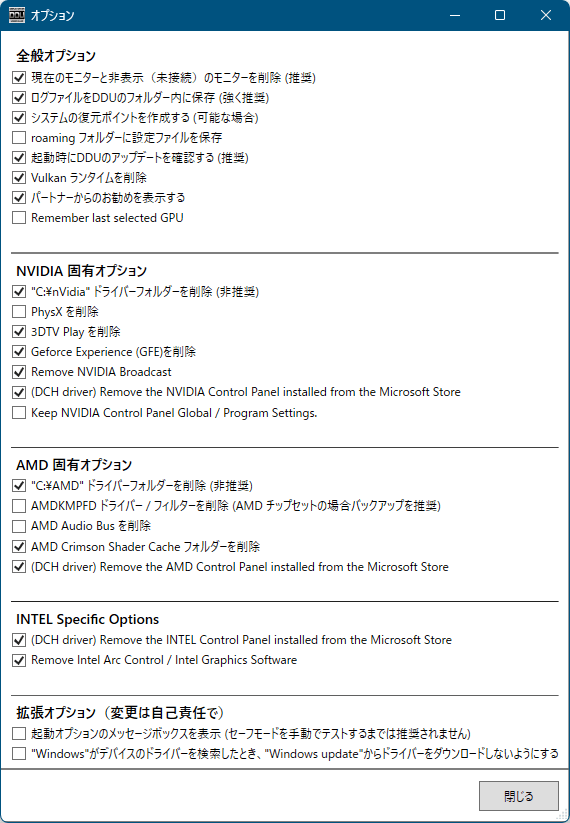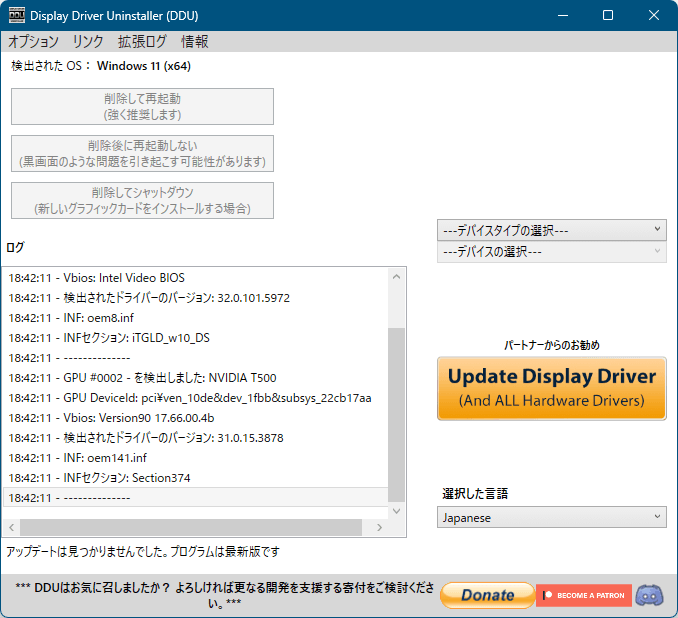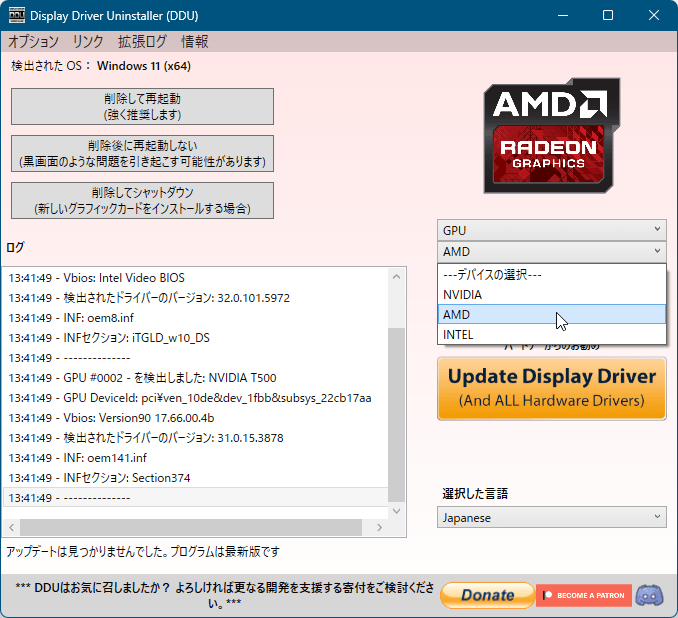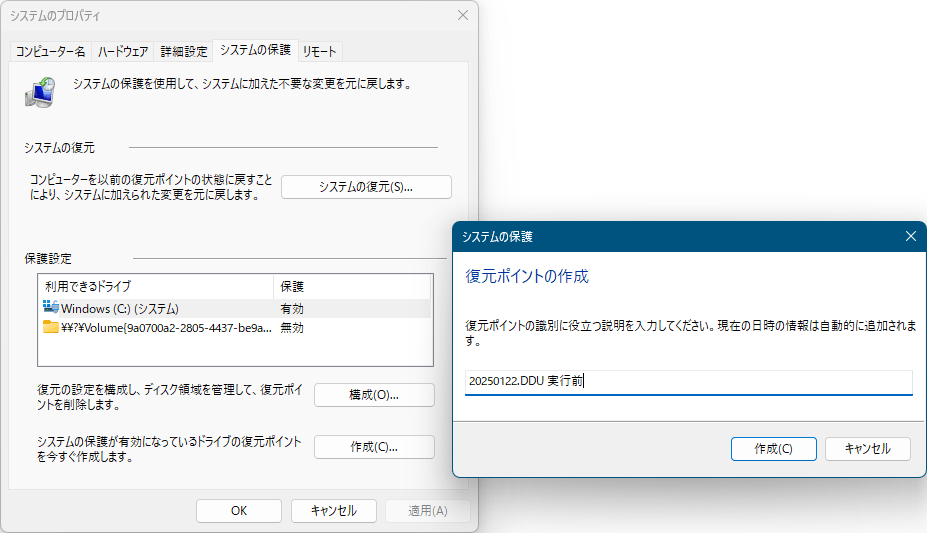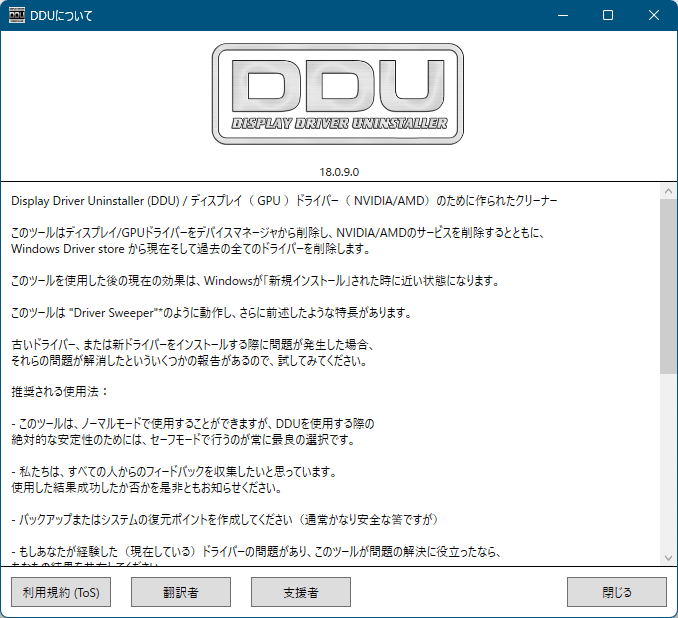Display Driver Uninstaller (DDU) のスクリーンショット
<1> インストール言語の選択
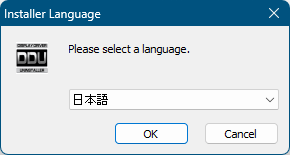
<2> インストール - Display Driver Uninstaller セットアップへようこそ
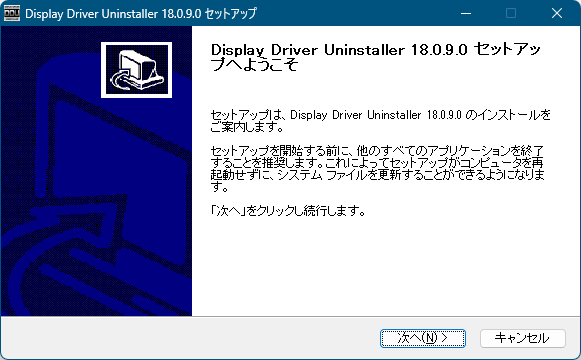
<3> インストール - 使用許諾契約
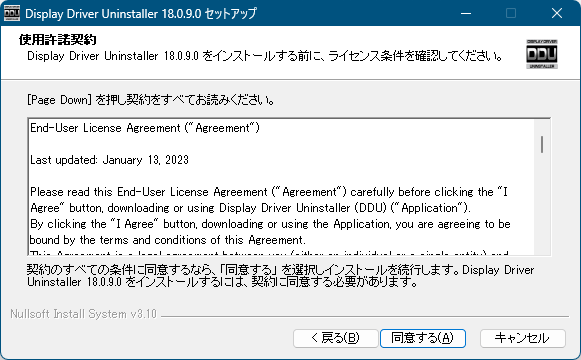
<4> インストール - インストール先の選択
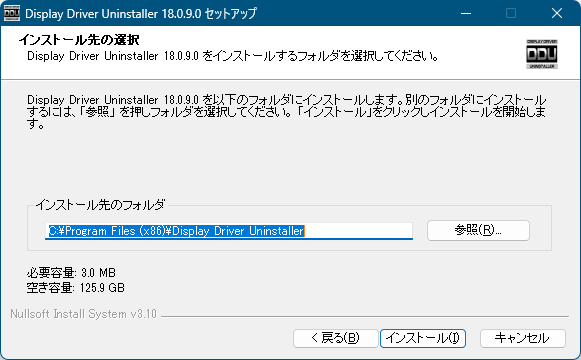
<5> インストール完了
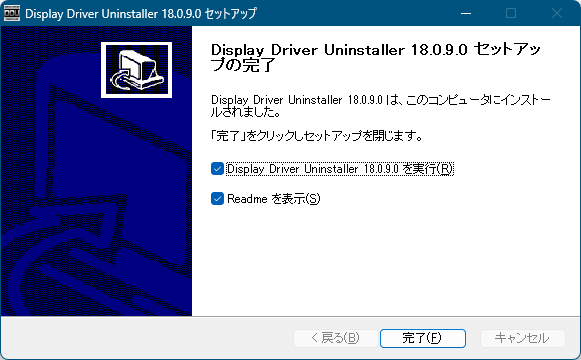
<6> 初回起動時 - メッセージウィンドウ
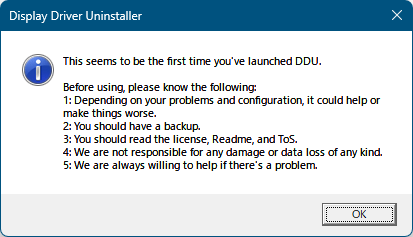
<7> オプション画面
<8> Display Driver Uninstaller (DDU) - メイン画面
<9> デバイスタイプの選択
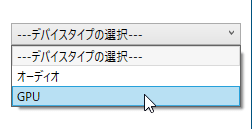
<10> デバイスの選択
<11> 復元ポイントの作成
<12> 掲載しているスクリーンショットのバージョン情報