
VT Hash Check のスクリーンショット
<1> 右クリックメニュー「Check File Hash...」から実行
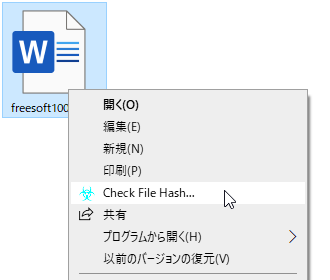
<2> API Key 未設定時に表示されるウインドウ

<3> API Key を設定すると利用可能に

<4> Virus Total Report
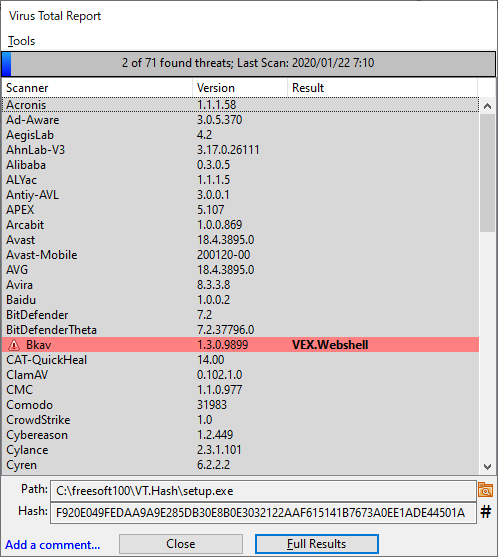
<5> 他のハッシュ関数によるハッシュ値も
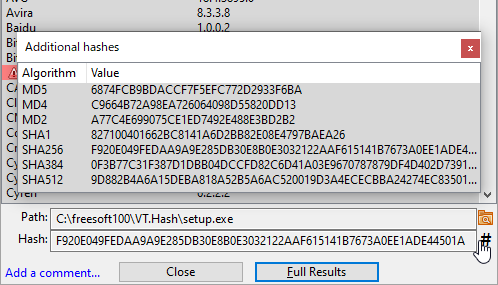
<6> Virus Total で未スキャン時に表示されるウインドウ
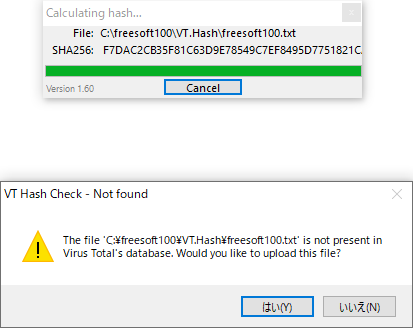
<7> Virus Total へファイルのアップロード
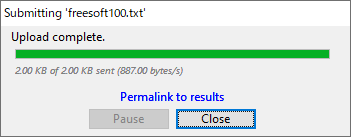
<8> 掲載しているスクリーンショットのバージョン情報

