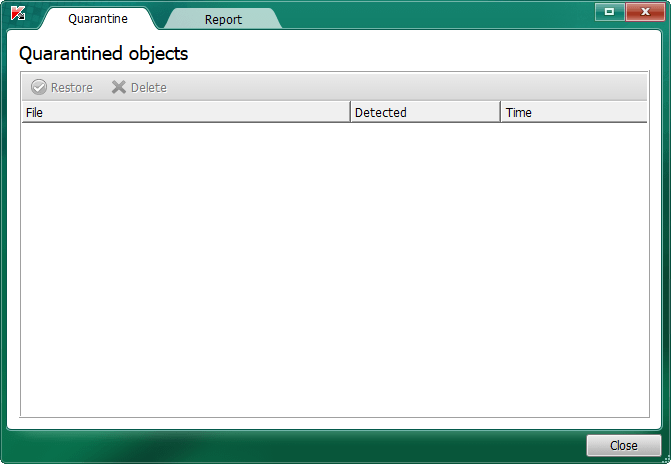Kaspersky Virus Removal Tool 2020 のスクリーンショット
<1> End User License Agreement(エンドユーザーライセンス契約)
<2> Kaspersky Virus Removal Tool - メイン画面

<3> Settings(スキャン設定)
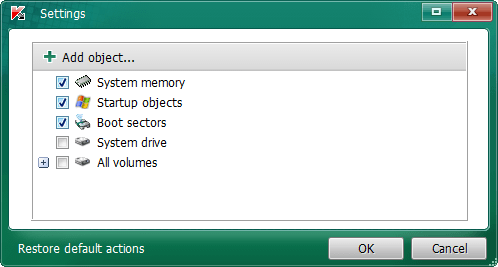
<4> スキャン中

<5> スキャン結果

<6> スキャン結果 - 詳細
<7> Quarantine(隔離)
<8> Report(レポート)
<9> Tools(ツール)

<10> System Analyzer(システム解析)

<11> システム解析中

<12> システム解析完了

<13> システムを解析したレポート
<14> 掲載しているスクリーンショットのバージョン情報