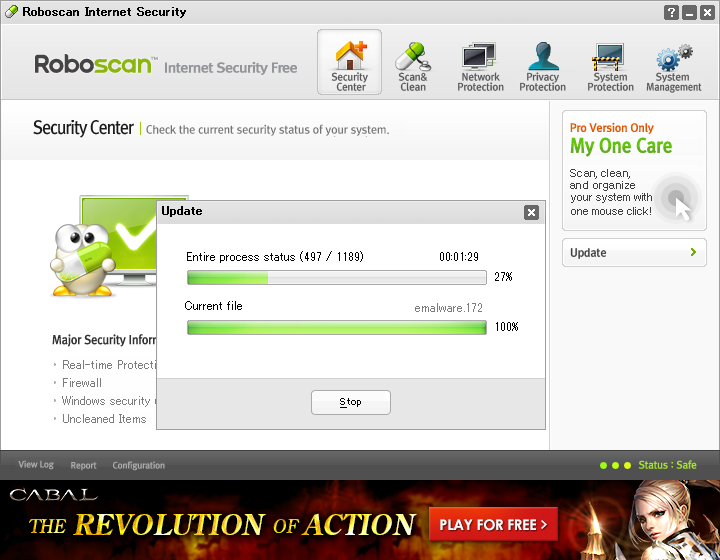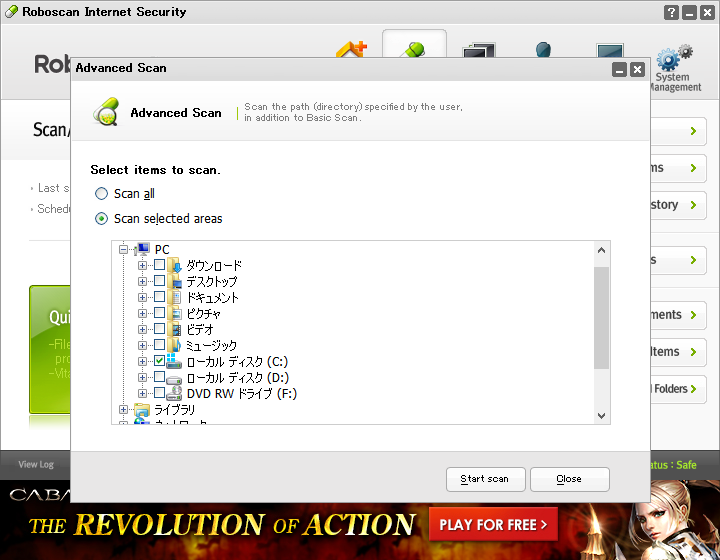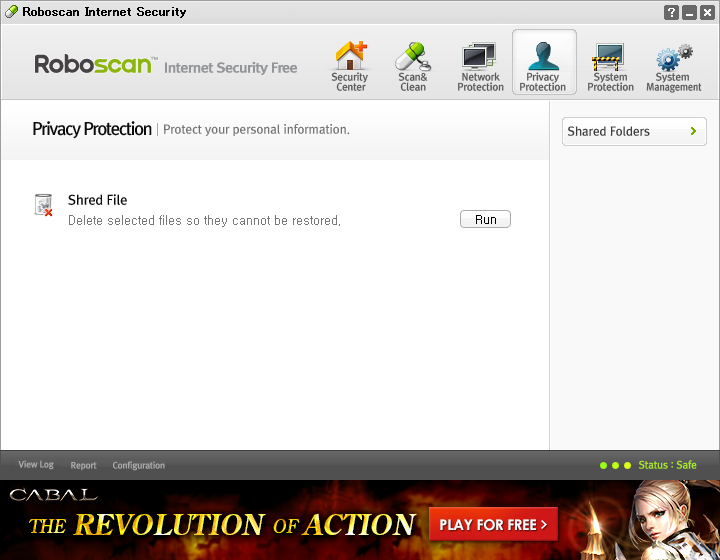Roboscan Internet Security のスクリーンショット
<1> 初回起動時に行われるアップデート
<2> Security Center(セキュリティセンター)
<3> Scan&Clean(スキャン&クリーン)
<4> Quick Scan(クイックスキャン)実行中
<5> スキャン結果
<6> Advanced Scan(高度なスキャン)
<7> Scan Options(スキャンオプション)
<8> Scheduled Scan(スケジュールスキャン)
<9> Network Protection(ネットワーク保護)
<10> Network (Firewall)(ネットワーク(ファイアウォール))
<11> 許可/ブロックの確認
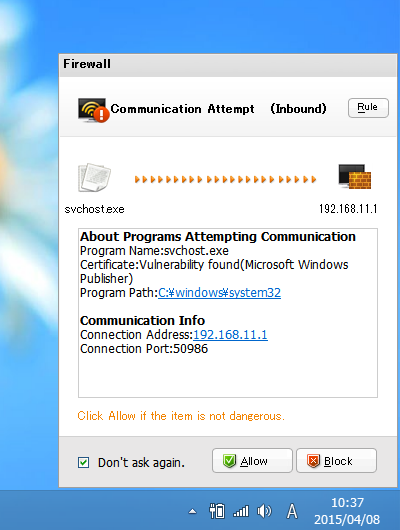
<12> Privacy Protection(プライバシー保護)
<13> Shred files(ファイルを細断する)
<14> System Protection(システム保護)
<15> Real-time Protection(リアルタイム保護)
<16> Protect / Password(保護 / パスワード)
<17> System