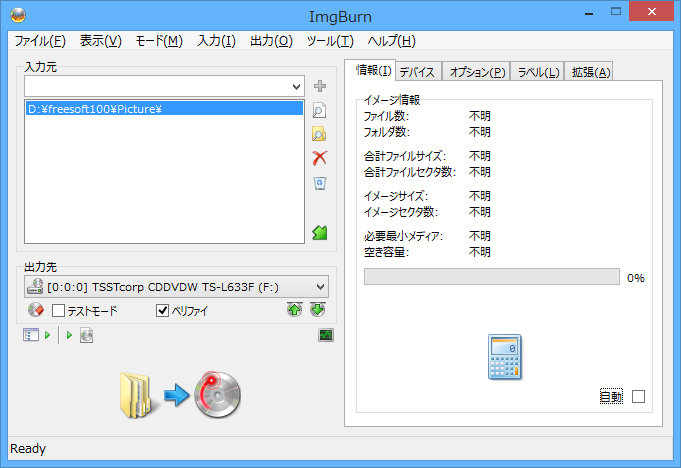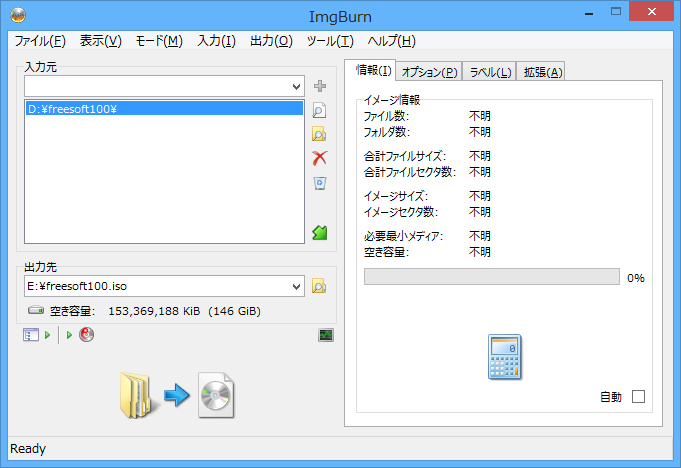- バージョン
- 2.5.8.0
- 更新日
- 2013/06/16
- OS
- Windows 95/98/Me/NT/2000/XP/Vista/7/8/8.1/10, Windows Server 2003/2008
- 言語
- 日本語(日本語化パッチ使用で)
- 価格
- 無料
書き込み機能だけに特化し、対応する DVD メディアは、DVD-R / DVD+R / DVD-RW / DVD+RW / DVD+R DL / DVD-R DL / DVD-RAM / BD-R / BD-REに対応し、DVD の書き込みスピード、テストモード、ベリファイ、読み込み、書き込み、オーバーバーン等に至る種々の詳細な設定ができます。
※ ダウンロードリンクによっては、インストール時に ByteFence のインストールが推奨されます。インストールが不要な場合は、「私は、プライバシーポリシーを読み、…」のチェックを外すことで回避できます。
ImgBurn の使い方
ダウンロード と インストール
- Softpedia へアクセスし、「DOWNLOAD NOW」ボタンをクリックしてダウンロードします。
- ダウンロードしたセットアップファイル(SetupImgBurn_2.5.8.0.exe)からインストールします。
使い方
日本語化手順
- 日本語化工房へアクセスし、「日本語化ファイル」項目の「最新ファイル」内の「2.5.8.0」リンクをクリックしてダウンロードします。
- ダウンロードした圧縮ファイル(imgurn2580_jp.zip)を展開し、日本語化ファイル(Japanese.lng)をインストールフォルダーの「Languages」フォルダーにコピーします。
※ インストールフォルダーは 32bit の場合は「C:\Program Files\ImgBurn\Languages」、64bit の場合は「C:\Program Files (x86)\ImgBurn\Languages」 - 本ソフトを起動すると表示が日本語化されます。
スタートメニュー
本ソフトを起動すると、スタートメニューウィンドウが表示されます。- イメージファイルをディスクに書き込み
イメージファイルをディスクへ書き込みます。 - ファイル/フォルダをディスクに書き込み
ファイル/フォルダーをディスクへ書き込みます。 - ディスクからイメージファイルを作成
ディスクからイメージファイル(ISO / BIN / IMG)を作成します。 - ファイル/フォルダからイメージファイルを作成
ファイル/フォルダーからイメージファイル(ISO / BIN / IMG / MINIISO)を作成します。 - ディスクのベリファイ
ディスクとイメージファイルを比較し、正確に書き込めているかチェックします。 - 検出
ドライブやメディアの特性情報を把握できます。
対応フォーマット
APE, BIN, CCD, CDI, CDR, CUE, DI, DVD, FLAC, GCM, GI, IBQ, IMG, ISO, LST, MDS, NRG, PDI, TAK, UDI, WV
更新履歴
※ 機械翻訳で日本語にしています。
Version 2.5.8.0 (2013/06/16)
- 追加:DLE ウィンドウのディスクペインの列ヘッダーをクリックするときにAltキーを押したままにすると、並べ替え順序が削除されるようになりました(したがって、基本的に追加順序で並べ替えられます)。
- 追加:「ディスクレイアウトエディタ」ウィンドウでエクスプローラペインを段階的に検索する機能。
- 追加:初期デバイススキャンログエントリへの USB デバイスの実効 USB 接続速度(1.1、2.0、3.0)。
- 追加:有効なレイヤーブレーク位置を示す書き込み時のログエントリ。
- 追加:ライトオンドライブが書き込み済みと見なしたディスクの数を示す、書き込み時のログエントリ。
- 追加:パイオニアドライブは、ファームウェアバージョンの横に「カーネルバージョン」を表示するようになりました。
- 追加:読み取り/書き込み(など)操作中にI/Oエラーボックスがポップアップした場合、Windows 7 以降のタスクバーボタン/進行状況の表示が赤に変わるようになりました。
- 追加:ブータブルディスクを作成するときに「プラットフォーム ID」を設定する機能-したがって、UEFI ブータブルディスクの作成が可能になります。
- 追加:多くの MediaTek チップセットベースのドライブで DVD+R DL をオーバーバーンできるようにするための、「BurnerMax Payload」コードの内部バージョン(まあ、私が理解できたもの)。実際には、これは「Force HyperTuning」が有効になっている Lite-On(およびクローン)ドライブでのみ機能するようです。
- 追加:「セクタービューア」ツールに MSF 情報。
- 追加:より大きな I/O バッファー(1GB)を許可します。
- 追加:ファイルの読み取り/書き込み時に使用される転送サイズ(32KB -> 512 KB)を選択するオプション。
- 追加:画像ファイルを書き込むときに OS のバッファリングを有効/無効にするオプション。
- 追加:DLE ウィンドウのエクスプローラーペインを「読み取り専用」にする機能。
- 追加:Opus オーディオ圧縮形式のサポート。
- 追加:TAK ロスレスオーディオ圧縮形式(埋め込みCUEシートを含む)のサポート。
- 追加:IBB プロジェクトファイルの「バックアップリスト」ディレクトリエントリに「*」ワイルドカードを使用する機能(詳細入力モードに適用)。
- 追加:DLE ウィンドウへのいくつかのキーボードショートカット。(Ctrl+Shift+C = 新しいディスク(クリア)、Ctrl+Shift+D = フォルダーの追加(ディレクトリ)、Ctrl+Shift+F = ファイルの追加、Ctrl+Shift+N = 新しいフォルダー)
- 変更:セットアッププログラムで Ask.com ツールバーをバンドル/提供しなくなり、OpenCandy はインストール中に製品の提供を処理するようになりました。
- 変更:バッファ I/O は、ファイルの読み取り/書き込みに対してデフォルトで有効になりました。
- 変更:スプラッシュスクリーンのロゴを更新します。
- 変更:ディスクレイアウトエディタの[削除]オプション/ボタンの名前が[削除]に変更され、標準入力モードのものと一致するようになりました(したがって、人々は「削除」という用語に躊躇されません-そうなると思います実際にハードドライブ上のファイルを削除します)。
- 変更/修正:特大の UDF ファイルエントリ記述子を検出し、それらを解析しようとしないでください。
- 変更/修正:アプリケーションがアクティブになったときに「ディスクレイアウトエディタ」ウィンドウのフォーカスを復元します。
- 変更/修正:16x で書き込みを行うと、「GET PERFORMANCE」応答で誤った(切り捨てられた)現在の書き込み速度値を報告する新しい 16x LG Blu-ray ライターの回避策。
- 変更/修正:「SETSTREAMING」コマンドを使用して読み取り速度を設定する試みを無視しているように見える「サイレントプレイ」機能を備えた新しい LG ドライブの回避策。それらは 1x で修正され、それ以上速く読み取れなくなります。
- 変更/修正:ユーザーが「コンボ」ドライブでサポートされていないディスクに書き込もうとするのをブロックしようとしました(つまり、BD-R を書き込みようとする DVD+RW/BD-ROM コンボドライブ)。
- 変更/修正:「変更可能な」レイヤーブレーク位置を現在/最大値に設定すると、潜在的なエラーが無視/失われていました。プログラムはそれらを報告します。
- 変更/修正:「フォルダ/ファイルの参照」ダイアログコードを微調整して、OS が「ドライブにディスクがありません」をスローしないようにしました。ドライブ X: にディスクを挿入してください。MRUの場所が、ディスクが入っていないドライブである場合のエラー。
- 変更/修正:オプションで「即時 I/O」を使用できなかったいくつかのコマンドを作り直しました。古いコードは「非即時 I/O」にフォールバックし、コマンドの「即時 I/O」バージョンからの初期エラーメッセージを失う可能性があります。
- 変更/修正:ドラッグアンドドロップコンポーネントのコードを調整(バグ修正の可能性あり)しました。ユーザーが d+d 操作を実行した結果として発生するクラッシュ / 奇妙なことを減らすことができます。
- 変更/修正:「コンピューターのシャットダウン」チェックボックスは「コンピューターのシャットダウン」と表示されているはずです。
- 変更/修正:最近追加された「MID」情報が、読み取り / 検証モードのディスク情報テキストにありませんでした。
- 修正:ユーザーの「千の区切り文字」が何にも設定されていない場合に数値が表示される外観上の問題。
- 修正:新しい LG Blu-ray ドライブ(BH14+)で間違ったファームウェアサブバージョンが表示される。
- 修正:DirectShow を使用してデコードするオーディオ CD を書き込むときのメモリリーク。
- 修正:ファイルが既に書き込み用の正しい形式になっているオーディオ CD の書き込み時のメモリリーク(デコードは不要)。
- 修正:UDF の「ファイルセット記述子」のフィールドを読み取るときに発生する可能性のあるアクセス違反。
- 修正:古い(孤立した)AWS 関連のレジストリ /ini ファイルエントリが残されていました-これは完全に問題ありませんでした。場所を整頓しておくのはいいことです!
- 修正:DLE ウィンドウのディスクツールバーが高 DPI システム用にサイズ変更されていなかった-つまり、ボタンが完全に表示されていなかった。
- 修正:ビルドモードから Mode2/Form1/2352 を出力するときに、プログラムはドライブに必要な追加のデータ型変換を考慮していませんでした。これにより、ディスクが破損する可能性がありました。
Version 2.5.7.0
- 追加:「ファミリーツリー」テキストに追加情報(ハードディスクコントローラーのサービス名とドライバーバージョン)。
- 追加:読み取り/検証モードのディスク情報テキストに「サポートされている読み取り速度」。
- …(省略)
Version 2.5.6.0
- 追加:常にオーバーバーンを試みるのではなく、小さいディスクに書き込むときにイメージを(物理的にではなく)切り捨てるオプション。
- 追加:ビルドモードの Blu-ray ビデオオプションに新しい「BDMVフォルダーの作成」オプション。これにより、BDMVフォルダーに PowerDVD で正常に再生するために必要なすべての基本フォルダーが含まれるようになります。
- …(省略)