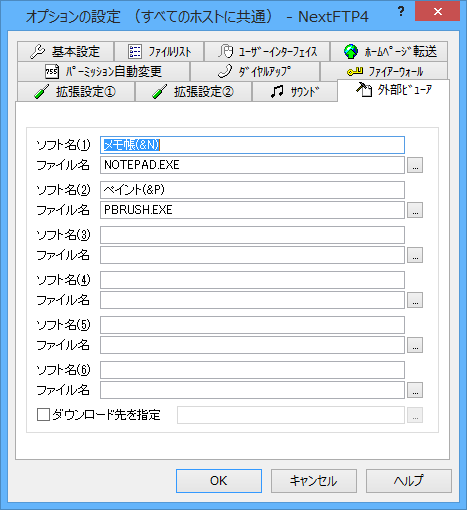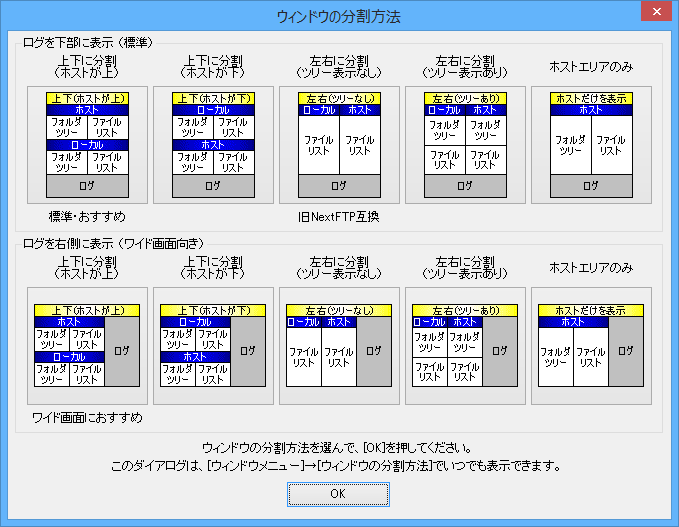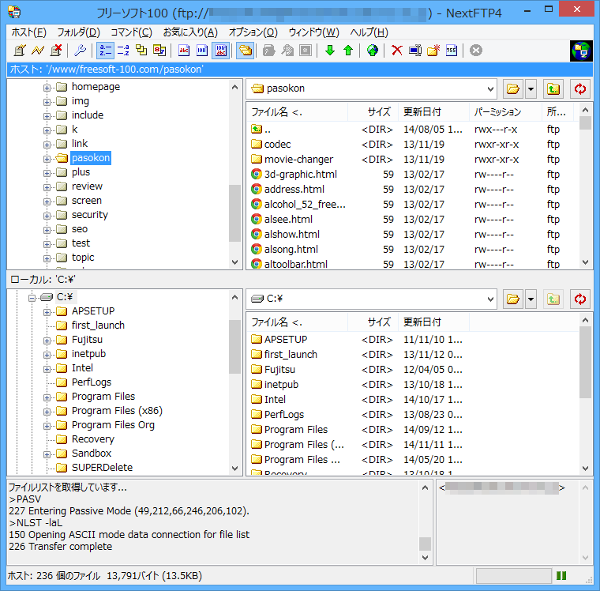NextFTP のスクリーンショット
<1> ウィンドウの分割方法
<2> ホストに接続
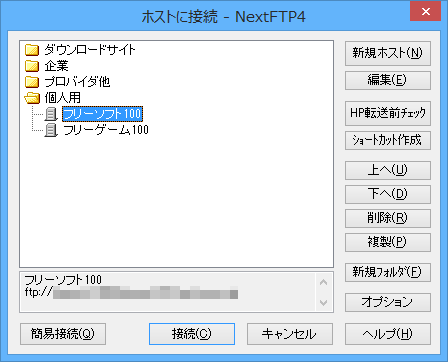
<3> FTP 接続時
<4> ファイル・フォルダ検索
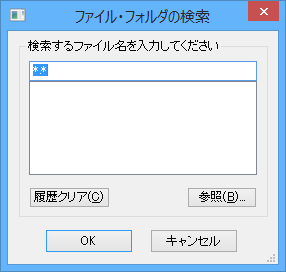
<5> オプションの設定 - 基本設定
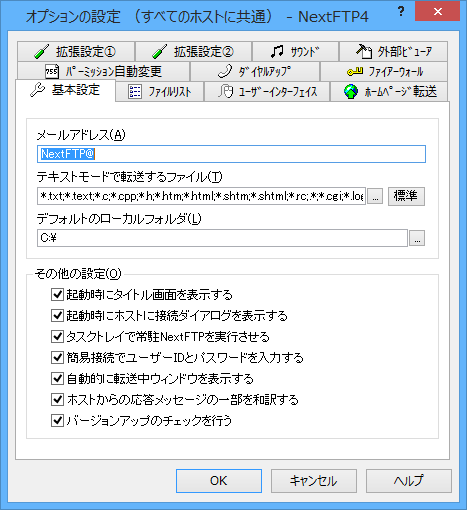
<6> オプションの設定 - ファイルリスト
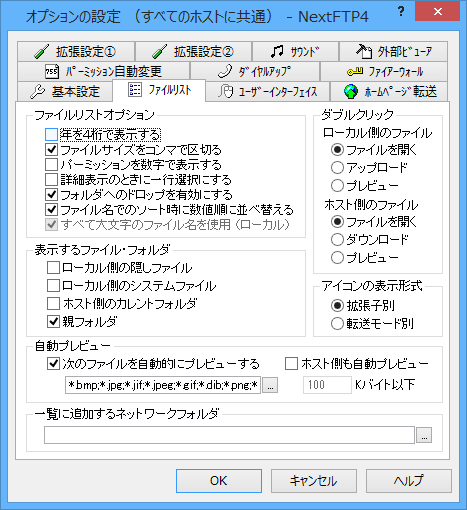
<7> オプションの設定 - ユーザーインターフェイス
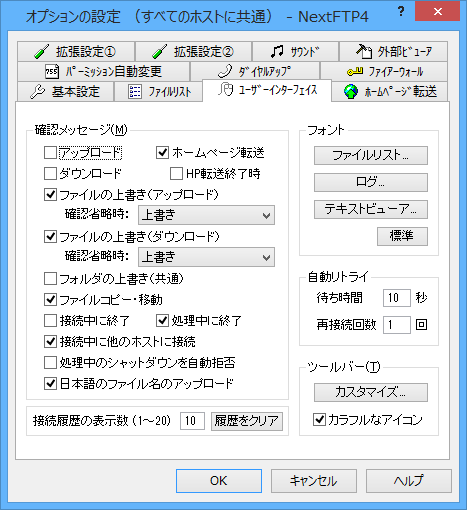
<8> オプションの設定 - ホームページ転送
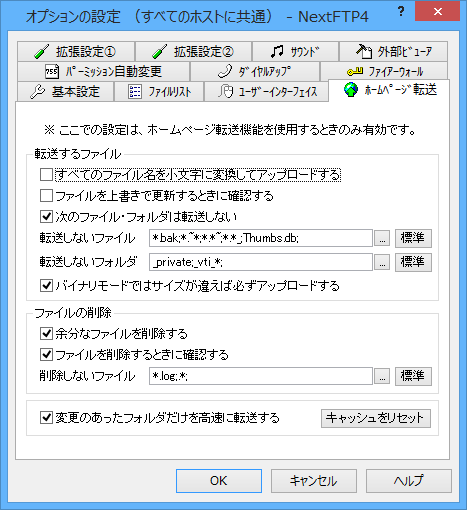
<9> オプションの設定 - パーミッション自動変更
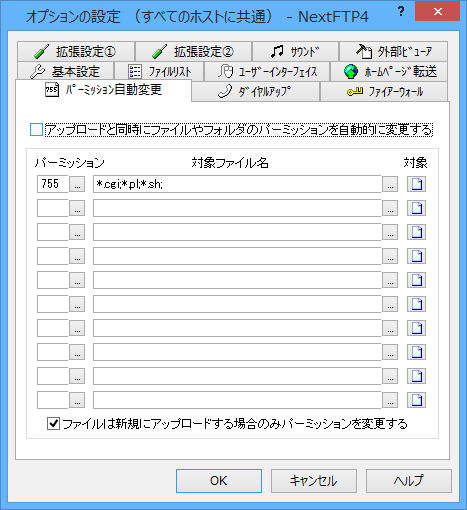
<10> オプションの設定 - ダイヤルアップ
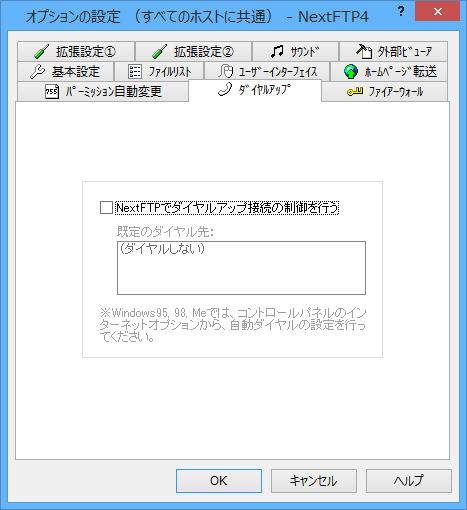
<11> オプションの設定 - ファイアーウォール
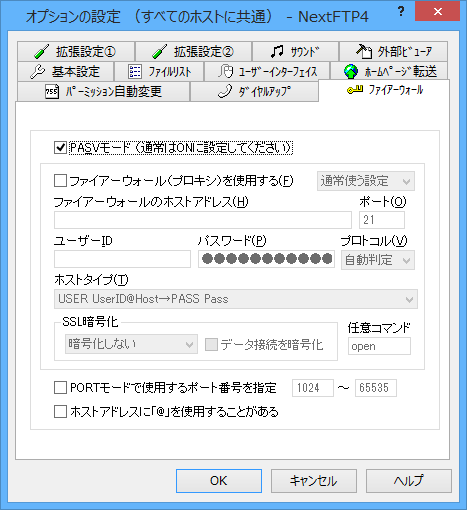
<12> オプションの設定 - 拡張設定①
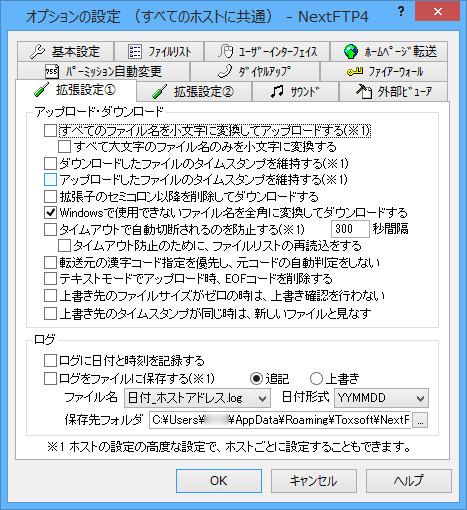
<13> オプションの設定 - 拡張設定②
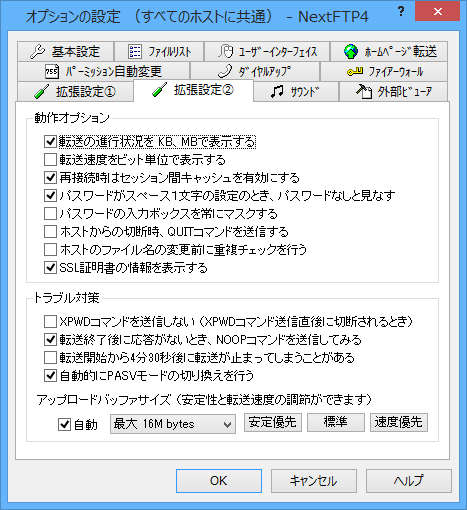
<14> オプションの設定 - サウンド
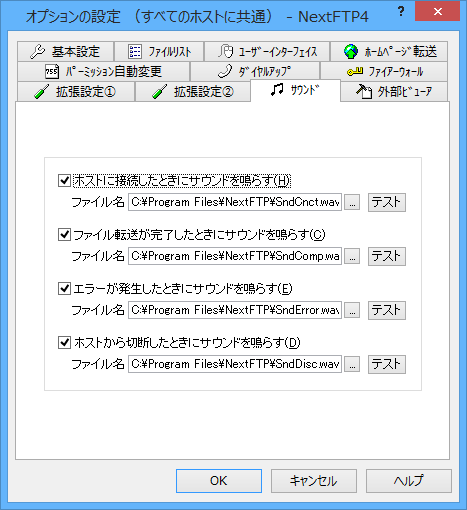
<15> オプションの設定 - 外部ビューア