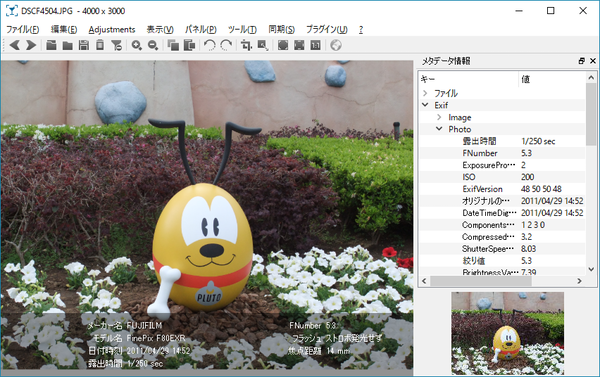nomacs のスクリーンショット
<1> nomacs - メイン画面
<2> 画像表示
<3> 「パネル」⇒「メタデータ」
<4> 「パネル」⇒「メタデータ情報」
<5> 「パネル」⇒「サムネイル」
<6> 「パネル」⇒「サムネイルプレビュー」
<7> 「パネル」からヒストグラム、、画面メモなどを表示
<8> 「Adjustment」⇒「Grayscale」
<9> 「Adjustment」⇒「Tiny Planet」
<10> 「パネル」⇒「ツールバー」⇒「疑似カラー機能」
<11> 「ツール」⇒「モザイク画像」
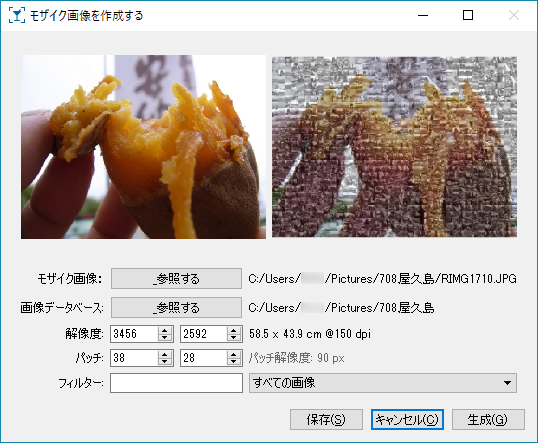
<12> 掲載しているスクリーンショットのバージョン情報