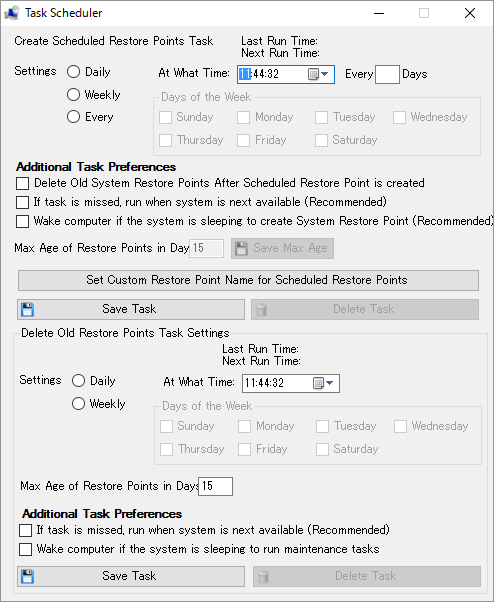Restore Point Creator のスクリーンショット
<1> Restore Point Creator - メイン画面
<2> 復元ポイントの作成中
<3> 「System Restore Point Utilities」⇒「Schedule creation of System Restore Points」
<4> Task Scheduler(タスクスケジューラ)
<5> 右クリックメニュー
<6> ディスクスペースの使用容量表示(「System Restore Point Utilities」⇒「View System Space Usage」)
<7> システムの復元ポイント容量の管理(「System Restore Point Utilities」⇒「Manage System Restore Point Storage Space」)

<8> 掲載しているスクリーンショットのバージョン情報