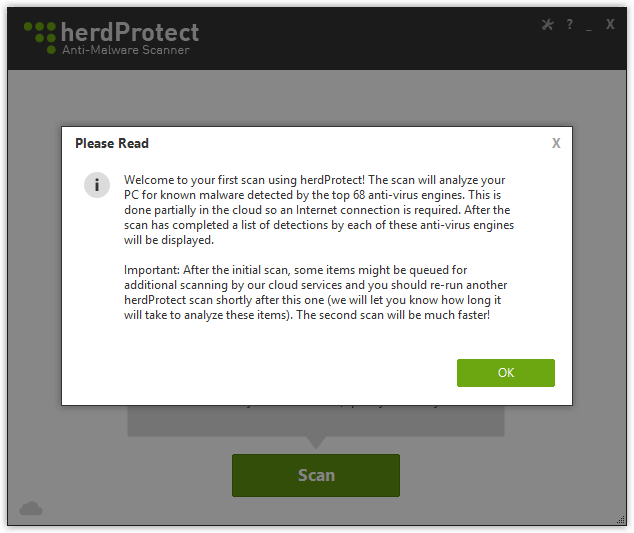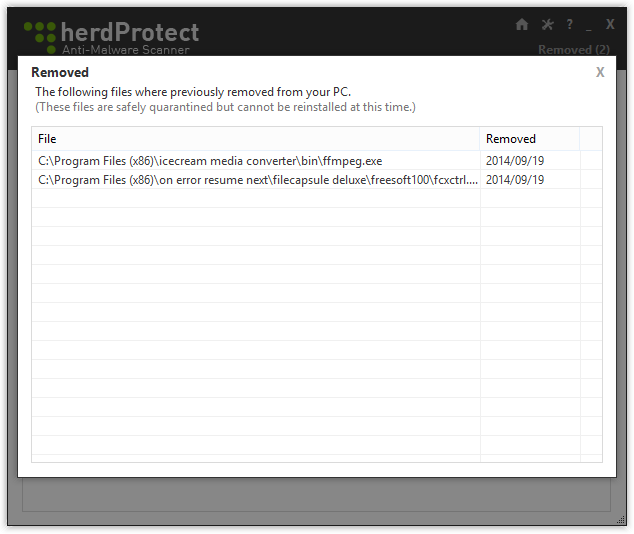- バージョン
- 1.0.3.9 Beta
- 更新日
- 2014/12/19
- OS
- Windows XP/Vista/7/8/8.1/10
- 言語
- 英語
- 価格
- 無料
クラウドにある60種類以上ものアンチマルウェアエンジンにより、PC 上の重要なエリアのファイル、ドライバー、プロセスなどををスキャン・駆除できるソフトです。
PC にインストールしている単体のセキュリティソフトを補い、広い範囲を”様々なエンジンの群れ”でスキャンして脅威を検出します。
スケジュール設定により、毎週の定期的なスキャンを行うことが可能です。
※ 提供元サイトでの配布は終了しました。
herdProtect の使い方
ダウンロード と インストール
- MajorGeeks.com へアクセスし、「DOWNLOAD NOW」ボタンをクリックしてダウンロードします。
- ダウンロードしたセットアップファイル(herdProtectScan_Setup.exe)からインストールします。
使い方
PCをスキャンする
- 本ソフトを起動し、「Scan」ボタンをクリックしてスキャンを開始します。
- 「Please Read」画面が表示されます。
初回のスキャンは時間がかかる旨が記載されています。「OK」ボタンをクリックします。
※ 環境にもよりますが 1 ~ 2 時間程度かかる場合があります。 - スキャンが終わると、再び「Please Read」画面が表示されます。
スキャン完了メッセージが表示されているので「OK」ボタンをクリックします。 - スキャン結果が表示されます。
検出された項目があるとそのファイル名、電子署名、ファイルの場所、推奨される対処法、検出したエンジンと検出した項目名が表示されます。
※ 推奨される対処法として、「Recommendation: removal is a good idea, this is unwanted(推奨事項:除去は良いアイデアで、これは望ましくない)」や「Recommendation: not enough information to make a determination(推奨事項:決定には不十分な情報)」などが表示されます。

「Remove these files?」画面が表示されるので、削除して問題ない場合は「Yes」ボタンをクリックします。- 選択した項目を削除すると、「Remove(削除結果)」画面が表示されます。
スケジュール設定する
- 画面右上の

- 「Scheduled an Automated Scan(自動スキャンスケジュール設定)」画面が表示されます。
「Run a scheduled scan on my PC (recommended)(PCのスケジュールスキャンを実行)(推奨)」にチェックを入れ、次の項目を設定します。
- When
特定の曜日または Daily(毎日) - Around
時間
- Start the scheduled scan only when my PC is not in use
PCを使用していな時間にのみスケジュールされたスキャンを開始します。 - if my PC is sleeping wake it up to scan
PCがスリープの場合、目覚めてスキャンします。 - Check for the latest updates before running a scheduled scan
スキャン実行前に最新のアップデートを確認します。
- Start the scheduled scan only when my PC is not in use
- When
アンチマルウェアエンジン
利用されているアンチマルウェアエンジンは次の通り。Agnitum / AhnLab V3 / Antiy Labs Antiy-AVL / Aladdin eSafe / Avast! Antivirus (ALWIL) / AVG AntiVirus / Avira AntiVir / Baidu Antivirus / BitDefender / Boost (Resason Software) / BullGuard / ByteHero / Quick Heal (Cat Computer Services) / Command Antivirus (Commtouch) / ClamAV (ClamAV) / Comodo / DrWeb (Doctor Web, Ltd.) / Emsisoft (Emsi Software) / ESET NOD32 (Eset Software) / ESTsoft ALYac / Fortinet / F-Pro (FRISK Software) / F-Secure / GData (G DATA Software) / The Hacker (Hacksoft) / herdProtect [Fuzzy] / IKARUS anti.virus / nProtect (INCA Internet) / Jiangmin / K7 Antivirus (K7 Computing) / K7 Gateway Antivirus (K7 Computing) / Kaspersky / Kaspersky Endpoint (Security 10 for Windows) / Lavasoft Ad-aware / Malwarebytes Anti-malware / McAfee VirusScan / Microsoft Forefront / Microsoft Security Essentials / Microsoft Windows Defender / mSecure Antivirus / Nano Antivirus / Norman Antivirus / Optenet / Panda Platinum (Panda Security) / Preventon (Security Software) / Qihoo 360 Internet Security (Qihoo) / Roboscan / Rising Antivirus / Sophos SAV / SUPERAntiSpyware / System Shield (iolo) / Tencent Antivirus / TotalDefense / Trend Micro / Trend Micro HouseCall / TrustPort / Twister Antivirus (Filseclab) / Vexx Guard AntiVirus / ViRobot (Hauri) / VirusBlokAda VBA32 / VIPRE Antivirus (ThreatTrack Securit/Sunbelt/GFI) / VIRUSfighter Plus (SPAMfighter) / ZoneAlarm / Zoner AntiVirus (Check Point) / Zeobit