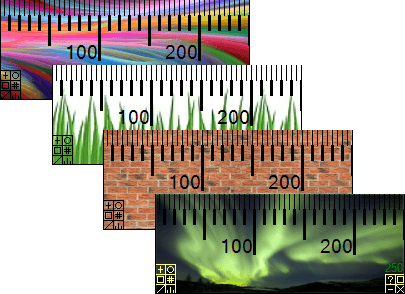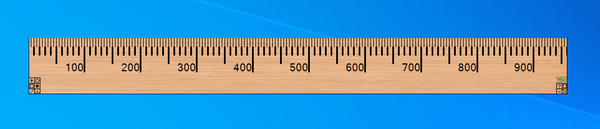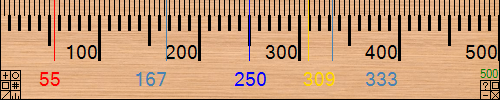A Ruler For Windows のスクリーンショット
<1> A Ruler For Windows
<2> 定規の長さを変更

<3> ドラッグして定規の長さを変更
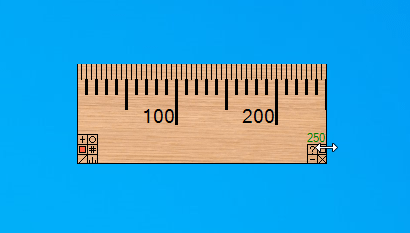
<4> 目盛りの表示位置を上下反転
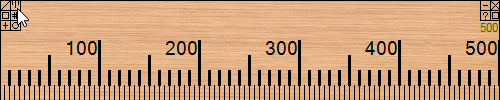
<5> 定規を縦表示に
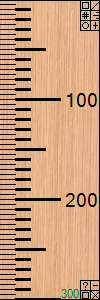
<6> 目盛りの表示位置を左右反転
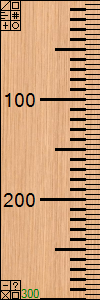
<7> 目盛りの表示向きを左右反転
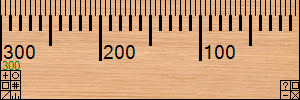
<8> 中央線、3 等分線、黄金比の線を表示
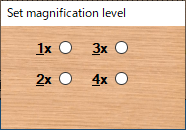
<9> 終了確認

<10> オプション
<11> スキンの変更
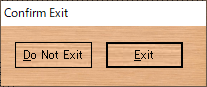
<12> ダウンロードしたスキンに変更

<13> 読書ガイド表示
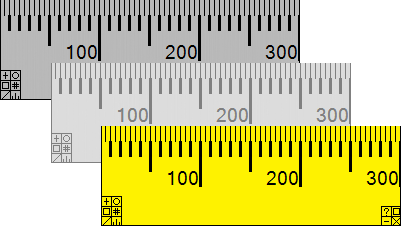
<14> 読書ガイド表示時のボタン表示