
窓替え のスクリーンショット
<1> 窓替え - ウィンドウ
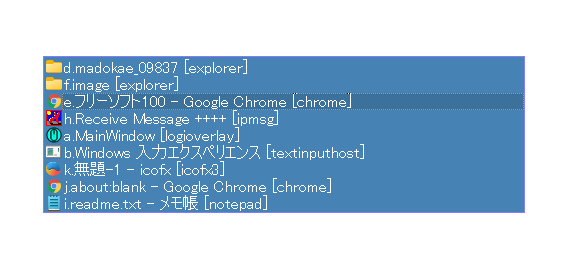
<2> 右クリックメニューから「カーソル位置の頭文字を変更」
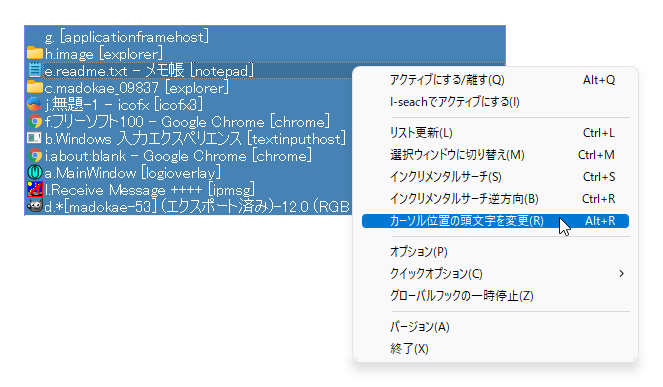
<3> カーソル位置の頭文字を変更

<4> 変更された項目は黄色表示に

<5> 「クイックオプション」⇒「リストスタイル変更」とクリックして頭文字を非表示に
<6> 部分一致のインクリメンタルサーチ
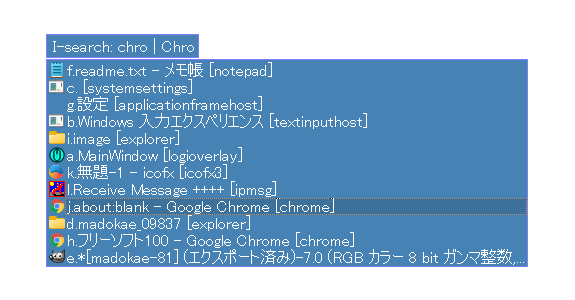
<7> 「クイックオプション」⇒「ウィンドウスタイルを変更」
<8> 「plugins」フォルダー内の圧縮ファイルを解凍してプラグインを利用開始
<9> 本ソフトを再起動するとプラグインが有効化
<10> Bridge プラグインで起動していないソフトも起動可能に

<11> タスクトレイアイコンの右クリックメニュー
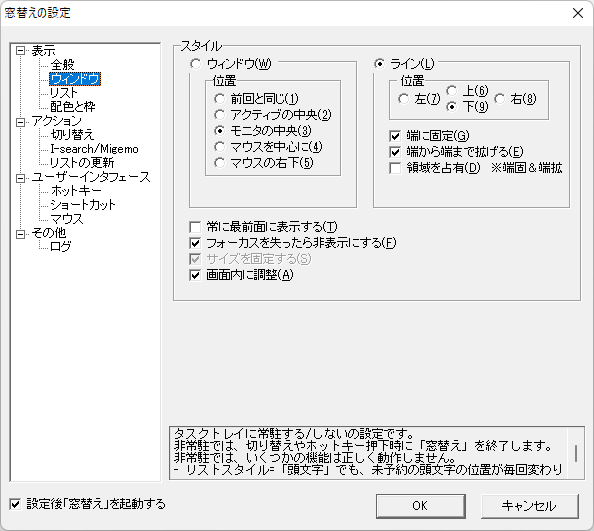
<12> オプション - ウィンドウ
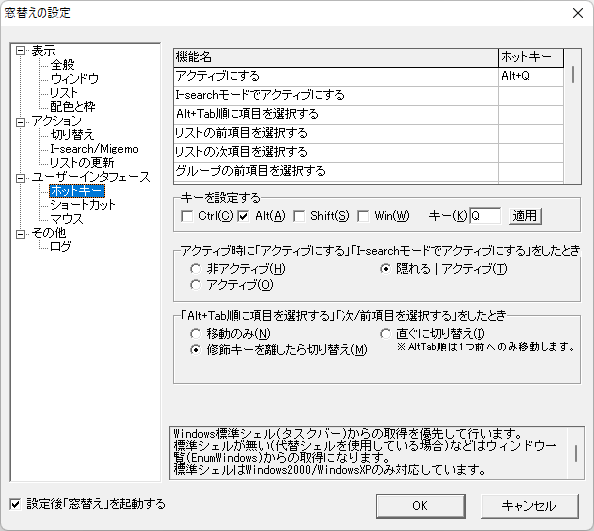
<13> オプション - ホットキー
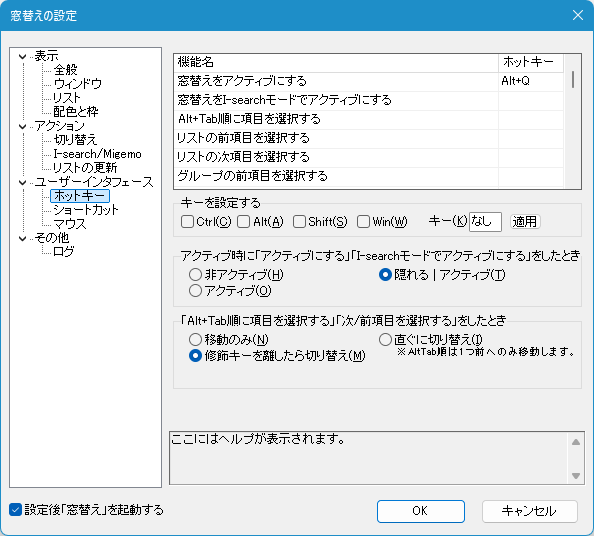
<14> 掲載しているスクリーンショットのバージョン情報





