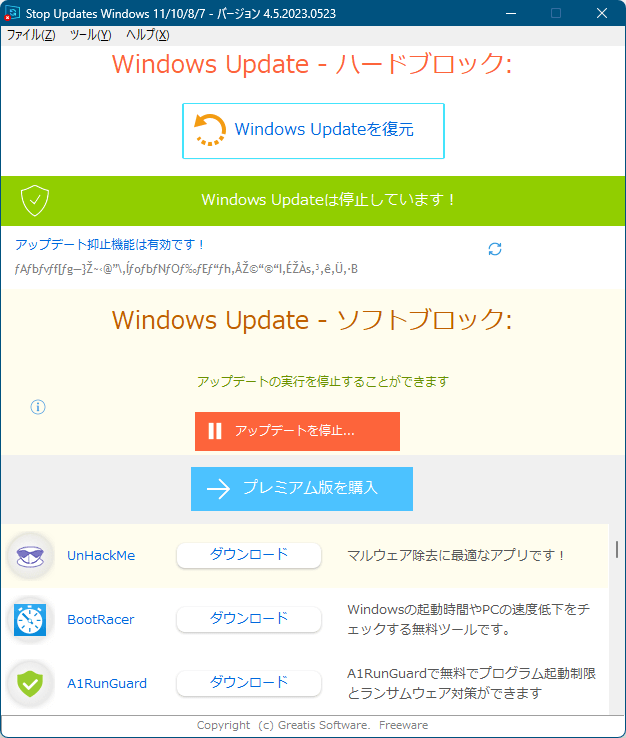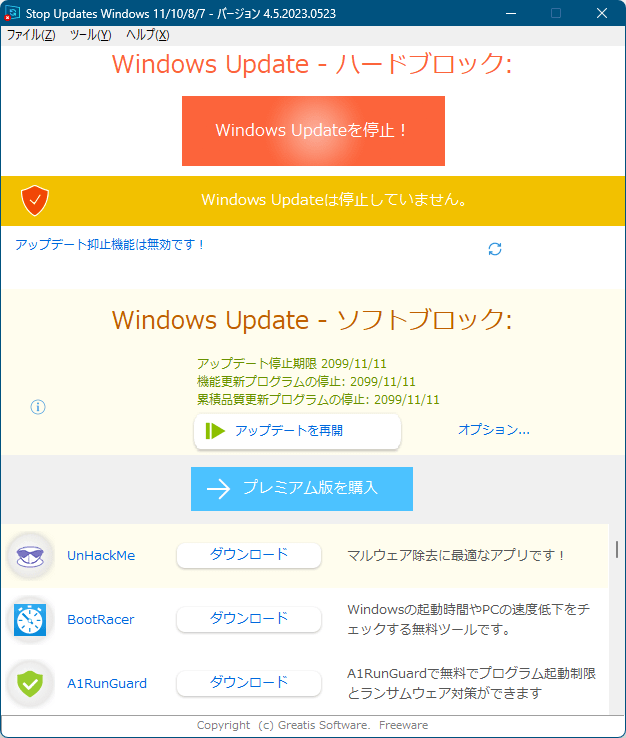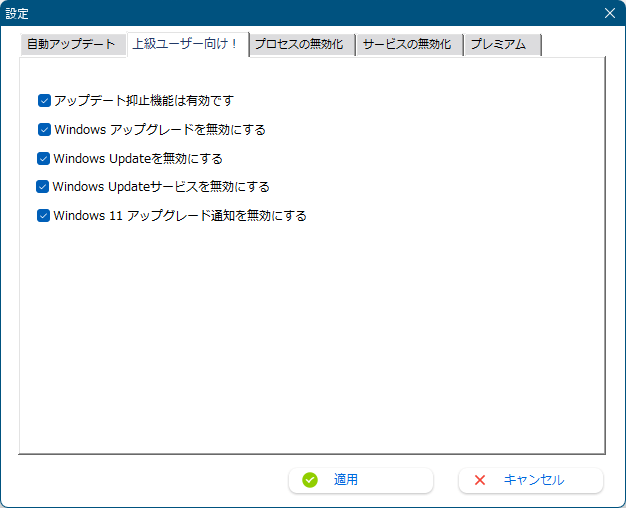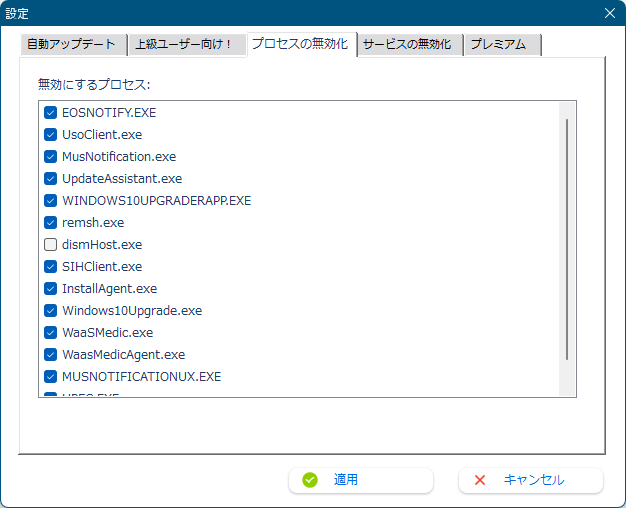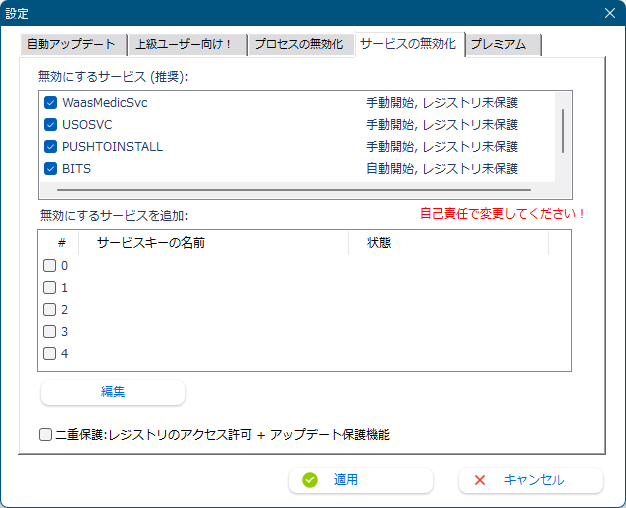StopUpdates10 のスクリーンショット
<1> StopUpdates10 - 初回起動時
<2> ハードブロックによる Windows Update 停止中
<3> ハードブロックによる Windows Update 停止完了
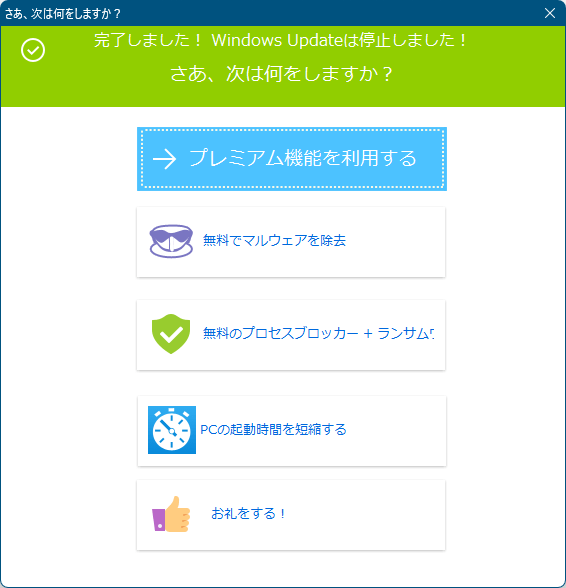
<4> ハードブロックによる Windows Update 停止時
<5> Windows Update の停止を停止
<6> ソフトブロック実行時のオプション

<7> ソフトブロックが有効になり、Windows Update の停止実行時
<8> ハードブロック&ソフトブロックによる Windows Update の停止
<9> 設定 - 自動アップデート
<10> 設定 - 上級ユーザー向けの設定
<11> 設定 - プロセスの無効化
<12> 設定 - サービスの無効化
<13> 設定 - プレミアム
<14> アップデート抑止機能を無効にする
<15> アップデート抑止機能が無効に