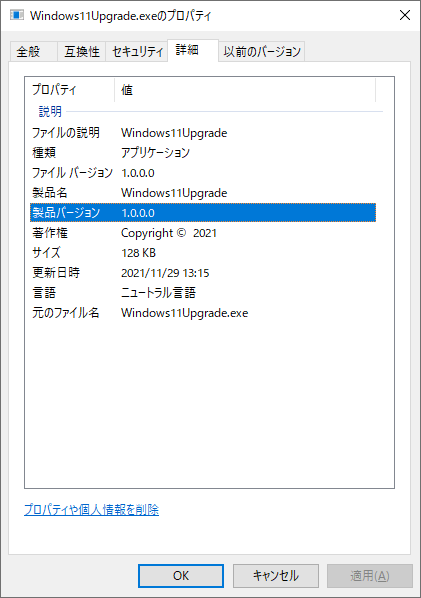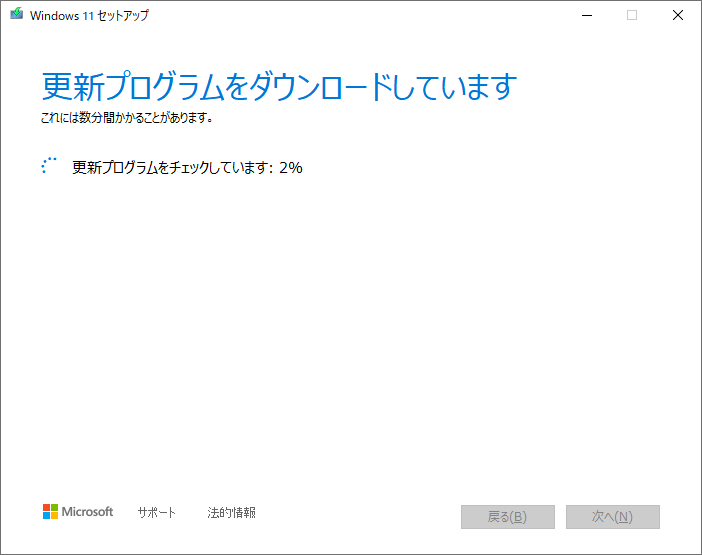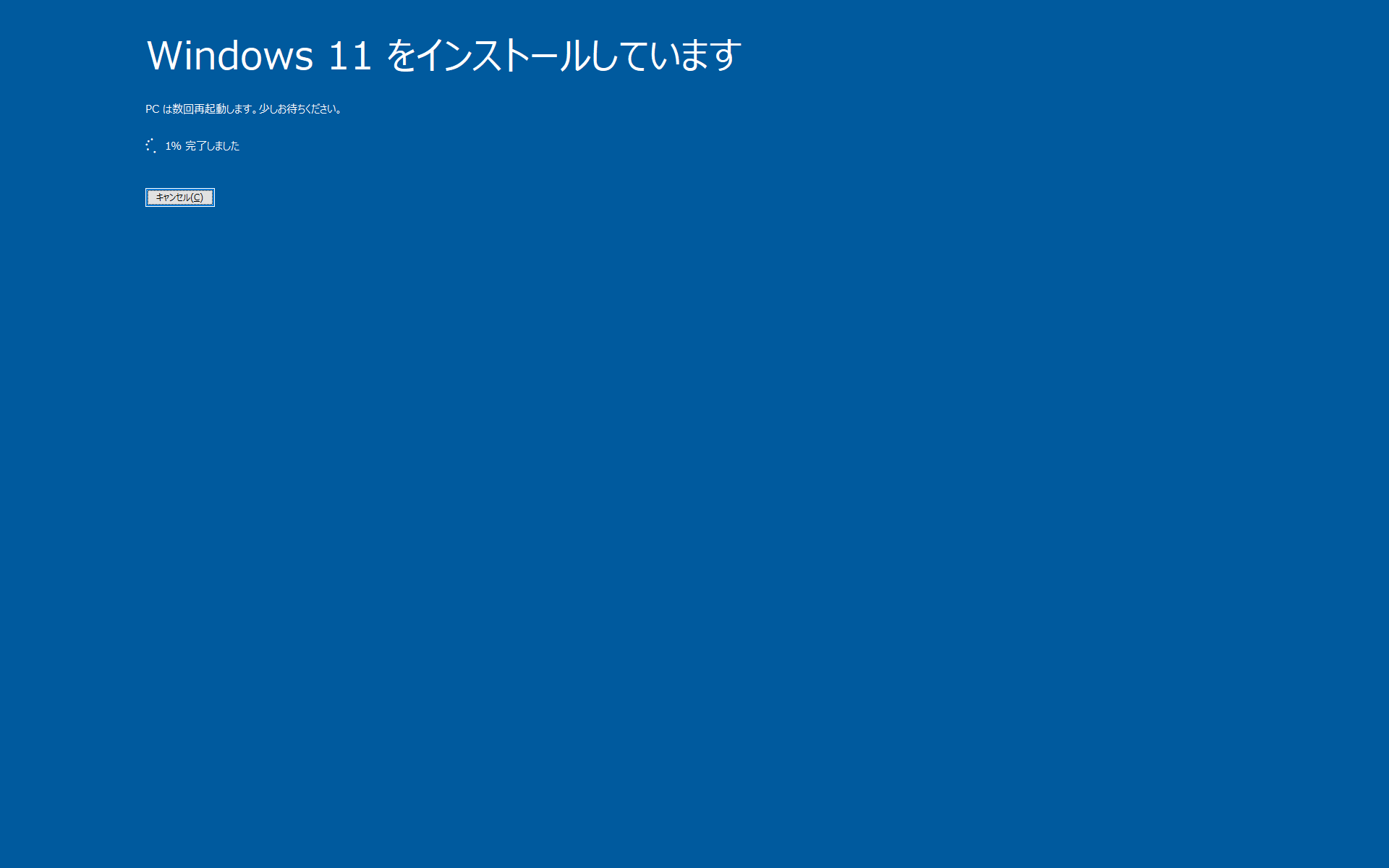Windows11Upgrade のスクリーンショット
<1> Windows 11 ISO ファイル有無の選択

<2> ダウンロードするシステム言語の選択

<3> システム言語に「Japanese」を選択
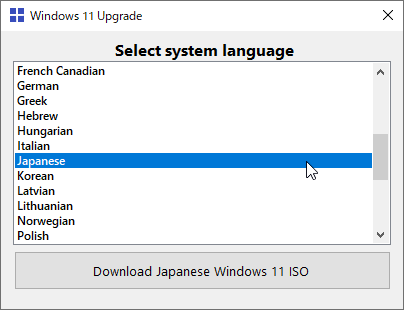
<4> Windows 11 ISOファイルのダウンロード中

<5> Windows 11 のインストール方法の選択

<6> Windows 11 のインストール(更新プログラムのダウンロード)
<7> Windows 11 のインストール
<8> 掲載しているスクリーンショットのバージョン情報