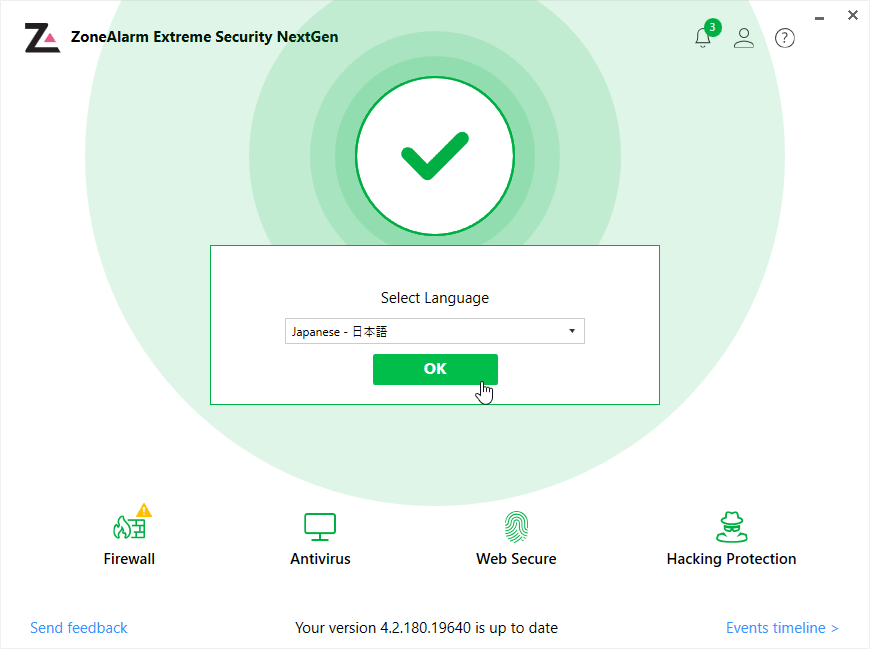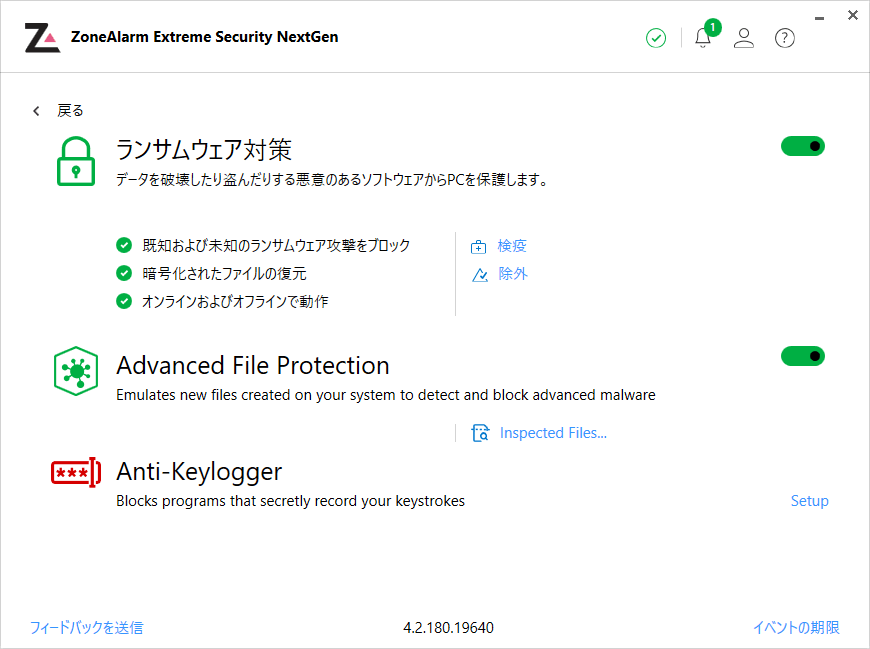ZoneAlarm Free Firewall のスクリーンショット
<1> ZoneAlarm Free Firewall
<2> 画面右上の人アイコンをクリック→「Language Preference」をクリック
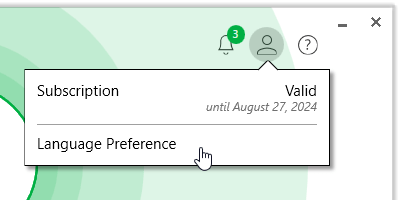
<3> 「Japanese - 日本語」が選択されていることを確認して「OK」ボタンをクリック
<4> 日本語化される
<5> ファイアウォール
<6> アンチウイルス
<7> ウェブセキュア
<8> Hacking Protection
<9> 掲載しているスクリーンショットのバージョン情報