通常では Bluetooth のバージョンはデバイスマネージャーから確認できるLMPバージョンから、対応する仕様番号を確認する必要があり、すぐに確認することは難しい状態です。
本ソフトを利用すると、ソフトを起動するだけで Bluetooth のバージョンを調べることができます。
Find the Bluetooth Version(英語)
Bluetooth Version finder の使い方
ダウンロード と インストール
- 提供元サイトへアクセスし、ページをスクロールして「Related Posts」項目上部の「Download」ボタンをクリックしてダウンロードします。
- ダウンロードした圧縮ファイル(btVersion.zip)を展開し、btVersion.exe から起動します。
※ 本ソフトはインストール不要で利用できます。
使い方
基本的な使い方
Bluetooth バージョンを確認する
本ソフトを起動するだけで Bluetooth バージョンを表示します。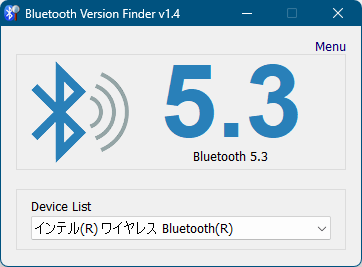
Bluetooth Version finder - メイン画面
Windows での Bluetooth バージョン表示を確認する
本ソフトの表示が正しいか念のために確認したい場合は、次の手順で確認できます。- メイン画面右上の「Menu」をクリックして表示されるメニューから「Device Manager」をクリックします。

「Menu」クリック時のメニュー
- 「デバイス マネージャー」画面が開いたら、「Bluetooth」の中から利用している Bluetooth をダブルクリックするか、右クリックメニューから「プロパティ」をクリックします。
- プロパティ画面が開いたら、「詳細設定」タブをクリックし、「ファームウェア バージョン」項目の「LMP」の項目を確認します。

プロパティ画面から LMP バージョンを確認
Bluetooth のバージョンは、LMP(Link Manager Protocol)のバージョンに応じて、次のようにマッピングされています。
LMP バージョン Bluetooth バージョン LMP 0.x Bluetooth 1.0b LMP 1.x Bluetooth 1.1 LMP 2.x Bluetooth 1.2 LMP 3.x Bluetooth 2.0 + EDR LMP 4.x Bluetooth 2.1 + EDR LMP 5.x Bluetooth 3.0 + HS LMP 6.x Bluetooth 4.0 LMP 7.x Bluetooth 4.1 LMP 8.x Bluetooth 4.2 LMP 9.x Bluetooth 5.0 LMP 10 Bluetooth 5.1 LMP 11 Bluetooth 5.2 LMP 12 Bluetooth 5.3 LMP 13 Bluetooth 5.4 LMP 14 Bluetooth 6.0 LMP 15 Bluetooth 6.1 LMP 16 Bluetooth 6.2
例えば
- LMP 8.4096 の場合 … Bluetooth 4.2
- LMP 12.12460 の場合 … Bluetooth 5.3
コマンドライン
コマンドラインをサポートしており、次のオプションを利用できます。- /P
Bluetooth バージョンとデバイス名をコンソールに出力します。 - /V
Bluetooth バージョンをコンソールに出力します。
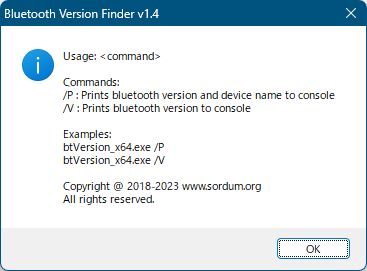
コマンドラインのヘルプ
更新履歴
Version 1.7 (2025/04/01)
- [追加] - Bluetooth バージョン 6.2 をサポートしました。
- [追加] - Bluetooth バージョン 6.1 をサポートしました。
- [追加] - プログラムコードの改善。
Version 1.6 (2025/04/01)
- [追加] - Bluetooth バージョン 6.0 のサポート。
- [追加] - プログラム コードの改善。
Version 1.5 (2024/07/27)
- [修正] - プリインストールされている未接続の Bluetooth デバイスを表示します。
- [追加] - プログラム コードの改善。



