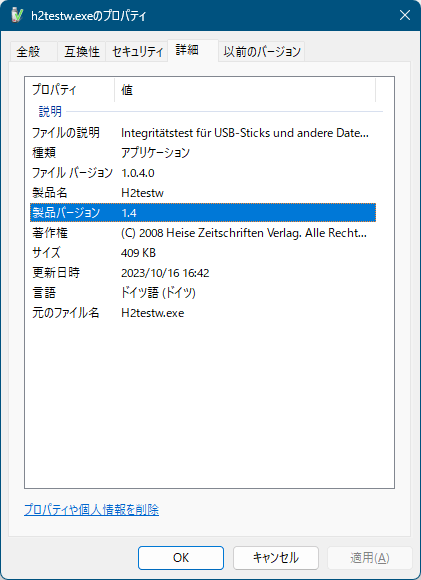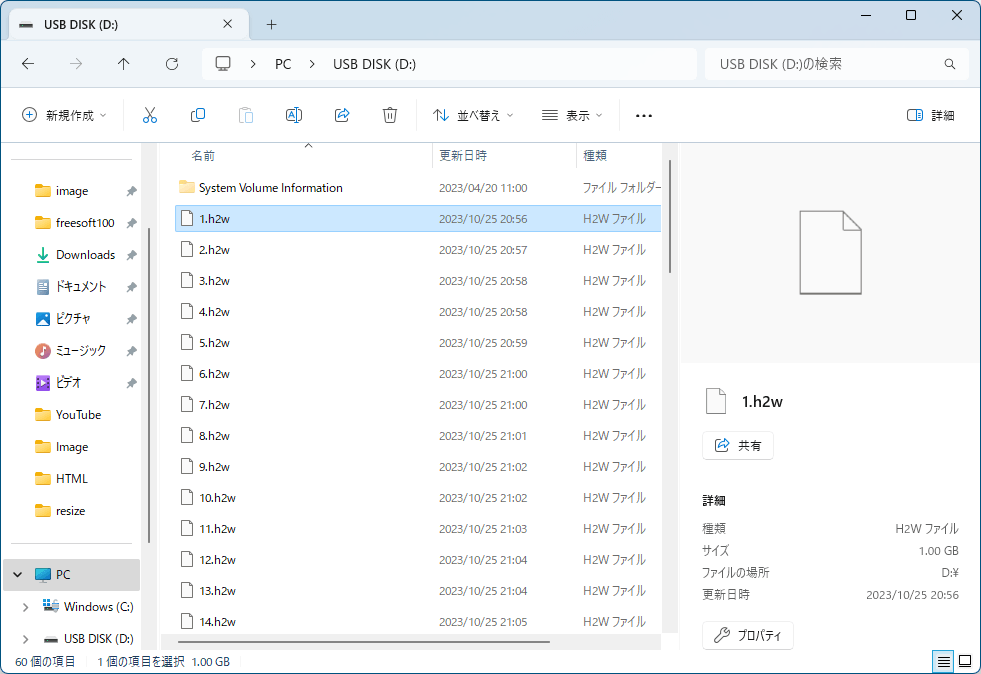H2testw のスクリーンショット
<1> H2testw - メイン画面(ドイツ語表記)

<2> 「English」を選択して英語表記に

<3> 対象メディアの選択

<4> メディアの選択完了、「Wiret + Verify」で検証開始

<5> メディア内にデータが残っている場合の注意メッセージ

<6> 検証中

<7> 検証完了 - エラーなし

<8> 検証したメディアにはテストファイルが容量一杯に保存される
<9> 検証後はテストファイル(.h2w 形式)を手動で削除する必要がある
<10> ウェブサイト - クッキー等について
<11> ダウンロードボタンをクリックしてダウンロードページへ
<12> ダウンロードボタンをクリックしてダウンロード
<13> 掲載しているスクリーンショットのバージョン情報