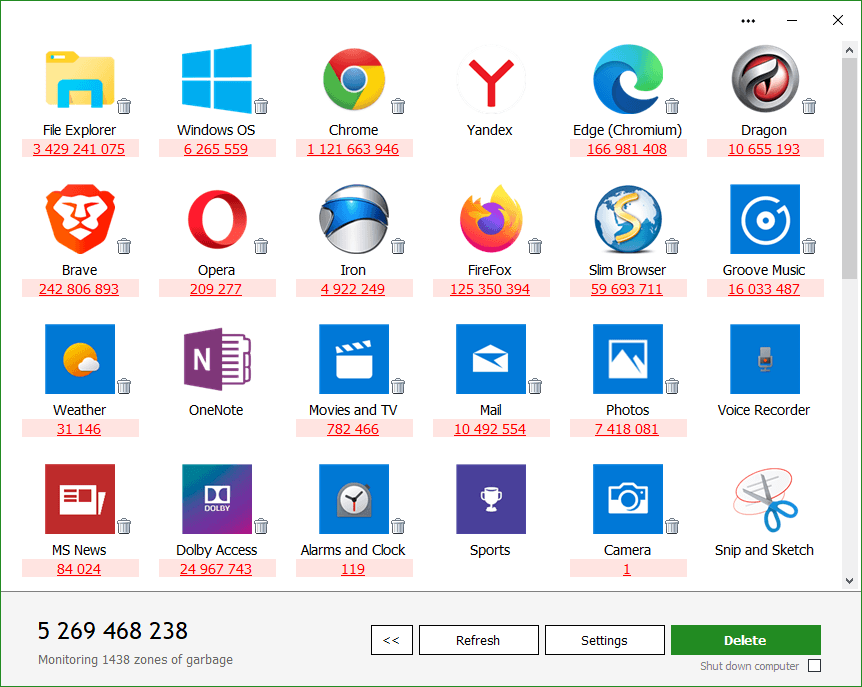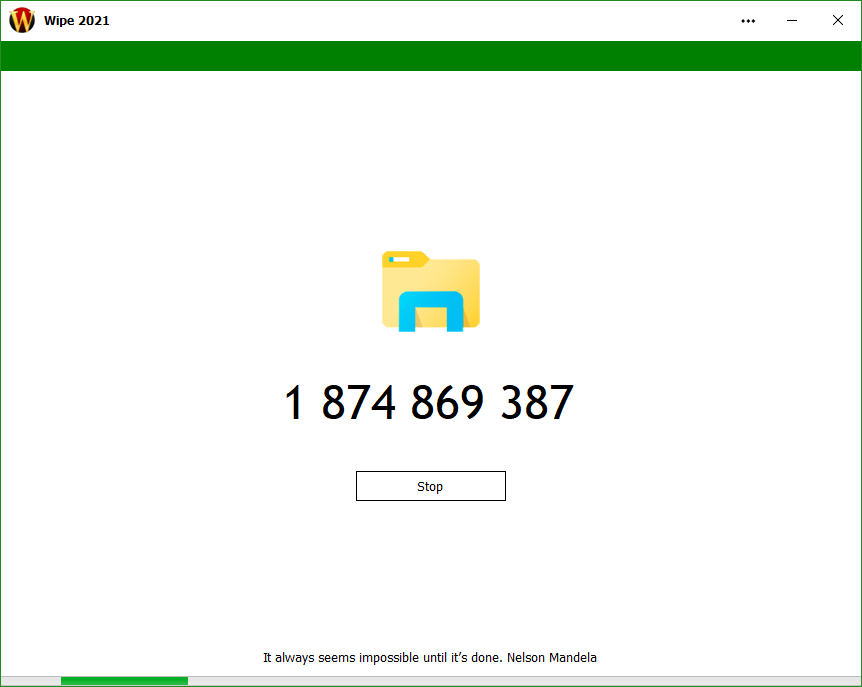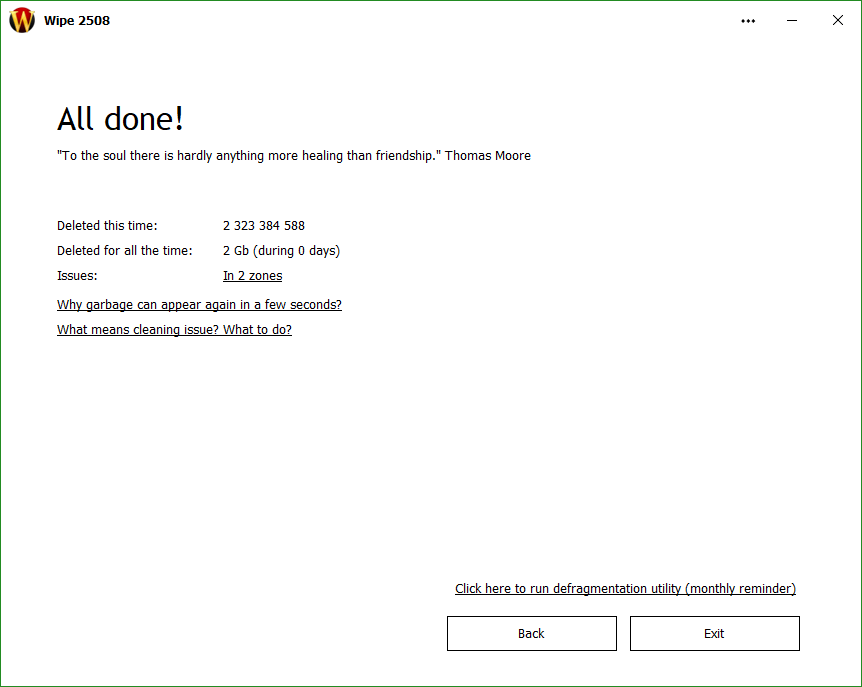- バージョン
- 2601
- 更新日
- 2026/01/28
- OS
- Windows 7/8/8.1/10/11
- 言語
- 英語【サポート言語】
英語, アラビア語, チェコ語, ドイツ語, ギリシャ語, フランス語, ハンガリー語, イタリア語, 韓国語, オランダ語, ポーランド語, ポルトガル語, ロシア語, ウクライナ語, 中国語(簡体字)
- 価格
- $15.90 ~
ブラウザーの閲覧履歴、キャッシュ、クッキー、一時ファイル、オートコンプリート履歴などを検出して削除できるクリーンアップツールです。
Internet Explorer、Firefox、Google Chrome、Opera、Microsoft Edge、Cyberfox などのブラウザーをサポート。
Windows の一時ファイル、エラーレポート、キャッシュ、検索履歴、クラッシュレポートなどの他、メモ帳、ペイント、レジストリエディタ、Windows Media Player などのファイルを開いた履歴など、溜まってしまっているファイルをまとめてクリーンアップして空き領域を増やすことができます。
※ 本ソフトは 1 か月間無料で利用できます。1 か月経過後は有料機能が制限されます。
Wipe の使い方
ダウンロード と インストール
- 提供元サイトのダウンロードページへアクセスし、「wipe.exe」リンクをクリックしてダウンロードします。
- ダウンロードしたセットアップファイル(wipe.exe)からインストールします。
- 「使用許諾契約書の同意」画面が表示されるので「同意する」を選択して「次へ」ボタンをクリックします。

インストール - 使用許諾契約書の同意
- 言語の選択とインストールする対象ユーザーの選択画面が表示されます。
日本語を選択できないのでそのまま「Yes!」ボタンをクリックします。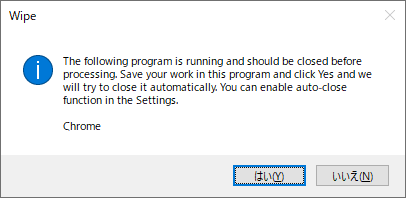
インストール - 言語とインストールユーザーの選択
- インストール完了です。
「完了」ボタンをクリックします。
インストール完了
使い方
PC をクリーンアップする
- 本ソフトを起動すると、自動的に PC のスキャンを開始します。
- スキャン途中で次の2つのウインドウが表示される場合があります。
- The following program is runnnig and should be closed before processing. Save your work in this program and click Yes and we will try to close it automatically. You can enable auto-close function in the Settings.
次のプログラムは実行されており、処理する前に閉じる必要があります。 このプログラムに作業内容を保存し、[はい]をクリックすると、自動的に閉じようとします。 設定で自動クローズ機能を有効にすることができます。
「はい」ボタンをクリックすると、本ソフトにより対象プログラムを終了します。
スキャン対象アプリが開いているため、終了して良いのかの確認
- The following program is runnnig and should be closed before processing. Save your work in this program and click Yes and we will try to close it automatically. You can enable auto-close function in the Settings.
- スキャンが終わると画面下部の緑色のインジケーターが非表示となり、画面に大きく表示されている数字が削除可能なバイト数です。
※ スクリーンショットでは約 2.34 GB が検出されました。 
アプリアイコンをクリックすると、詳細が表示されます。
- チェックが入っている項目が削除対象項目です。
チェックを外すことで削除せずにそのままにしておくことができます。 - 画面下部の
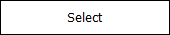
- 画面下部の
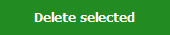
個別のアプリに対してクリーンアップを行いたい場合に利用できます。
調整が終わったら画面右下の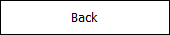
- チェックが入っている項目が削除対象項目です。
- 「Advanced screen」画面右下の
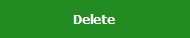

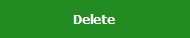
- クリーンアップが終わると「All done!(すべて完了!)」画面が表示されます。
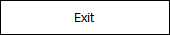
更新履歴
※ 機械翻訳で日本語にしています。
Version 2601.00 (2026/01/28)
- 新機能:品質管理
- インフラストラクチャのアップグレード:新しいサーバー環境への移行が完了しました。新しいシステムはリソース割り当てを最適化し、コアアプリの動作に必要なCPUとメモリのオーバーヘッドを大幅に削減するとともに、全体的な安定性を向上させています。
- 自己改善技術:アプリが自身のパフォーマンスを監視できるようになりました。問題が発生した場合はバックグラウンドで自動的に報告されるため、より迅速に修正できます。お客様には何もしていただく必要はありませんが、皆様にとってより良いアプリの開発に役立ててまいります。
- バグ修正:よりスムーズな体験を実現するために、いくつかの未解決の点を修正しました。
Version 2600.00 (2026/01/05)
- 2つのコアフレームワークをアップグレード
- アプリケーションを.NET Framework 4.5から4.8に移行しました。Microsoftによる旧バージョンのサポート終了に伴い、この重要なアップデートによりセキュリティと互換性が維持されます。従来のパフォーマンスを損なうことなくアプリの整合性を維持するため、このアップグレードを優先しました。
- SQLiteファイルのデータ処理とクリーンアップを担うコアコンポーネントを更新しました。これらのライブラリはChromeやFirefoxなどの多くの人気アプリケーションに不可欠であり、全体的な安定性とセキュリティを向上させています。
- 不要なインストールファイルを多数削除しました。
- バグ修正
Version 2515.00 (2025/12/13)
- コアライブラリの更新
このリリースには、複数のバックエンドライブラリの大幅なアップデートが含まれています。JSONファイル内のトラックメタデータの解析と管理を担うライブラリをはじめとするコア依存関係を最新バージョンに移行しました。このアップグレードにより、従来の問題が解決され、システム全体の信頼性が向上します。