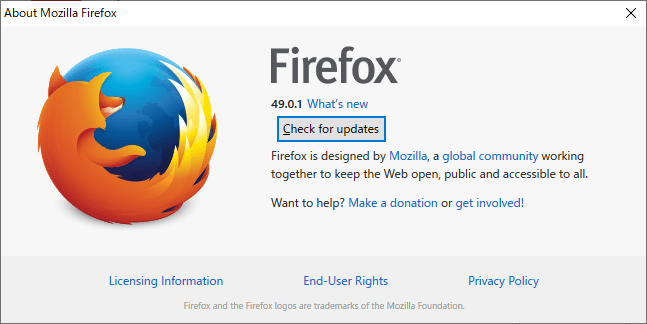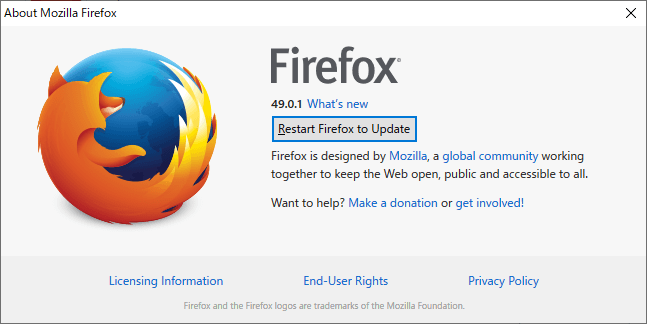Firefox Hybrid のスクリーンショット
<1> Hybrid Launcher(ハイブリッド ランチャー)
<2> Hybrid(ハイブリッド)
<3> Classic(クラシック)
<4> Home(ホーム)
<5> Safe(セーフ)
<6> Safe ではIPアドレスやホスト名が偽装される
<7> 4 種類を同時に起動
<8> タスクトレイアイコンの右クリックメニュー
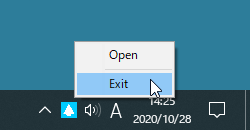
<9> メニューを開く

<10> ヘルプメニューを開く

<11> About Firefox 画面で「Check for updates」ボタンをクリックする
<12> 「Update to 56.0」ボタンをクリックする
<13> 「Restart Firefox to Update」ボタンをクリックして Firefox を再起動する
<14> 掲載しているスクリーンショットのバージョン情報